A referenced object refers to an existing object in a campaign and describes it in more detail, or shows how this object is related to other objects.
One of the great advantages of referencing objects is that you have an overview of all the objects used in the campaign.
- This means that documentation can be created for a campaign.
- At a glance, you can see what dependencies exist between objects and between objects and campaign nodes.
Create referenced objects below the campaign and connect them to the existing objects, so it can be traced which objects are involved in the campaign.
The "Referenced Object" node is located under the "Other" category.
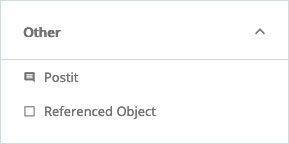
The "Referencing object" can usually represent any object in a campaign.
The referencing objects can be used to directly access the used objects in the system to edit them. This way you can quickly edit all objects of a campaign and keep the overview.
With the action menu of an involved object you can enter the object involved, delete it or open the object directly after you have entered it. To enter an object into the reference, click on Edit. A dialog opens with the settings of the reference, where you can enter the object type, enter the object itself, you can also enter a title for the reference.
Connect objects: Objects that can be referenced have a node on the bottom that can be used to connect the referencing objects to the objects in the system. Referencing objects in a campaign is represented by a dashed line. Referencing can be undone by clicking on the X in the middle of the line. Referencing to objects within referenced objects is shown as a thin gray line. It is recommended to create involved objects below the campaign.
Please note!
If you reference objects, you must make sure that you reference the correct objects in the campaign, as the objects involved are referenced manually.