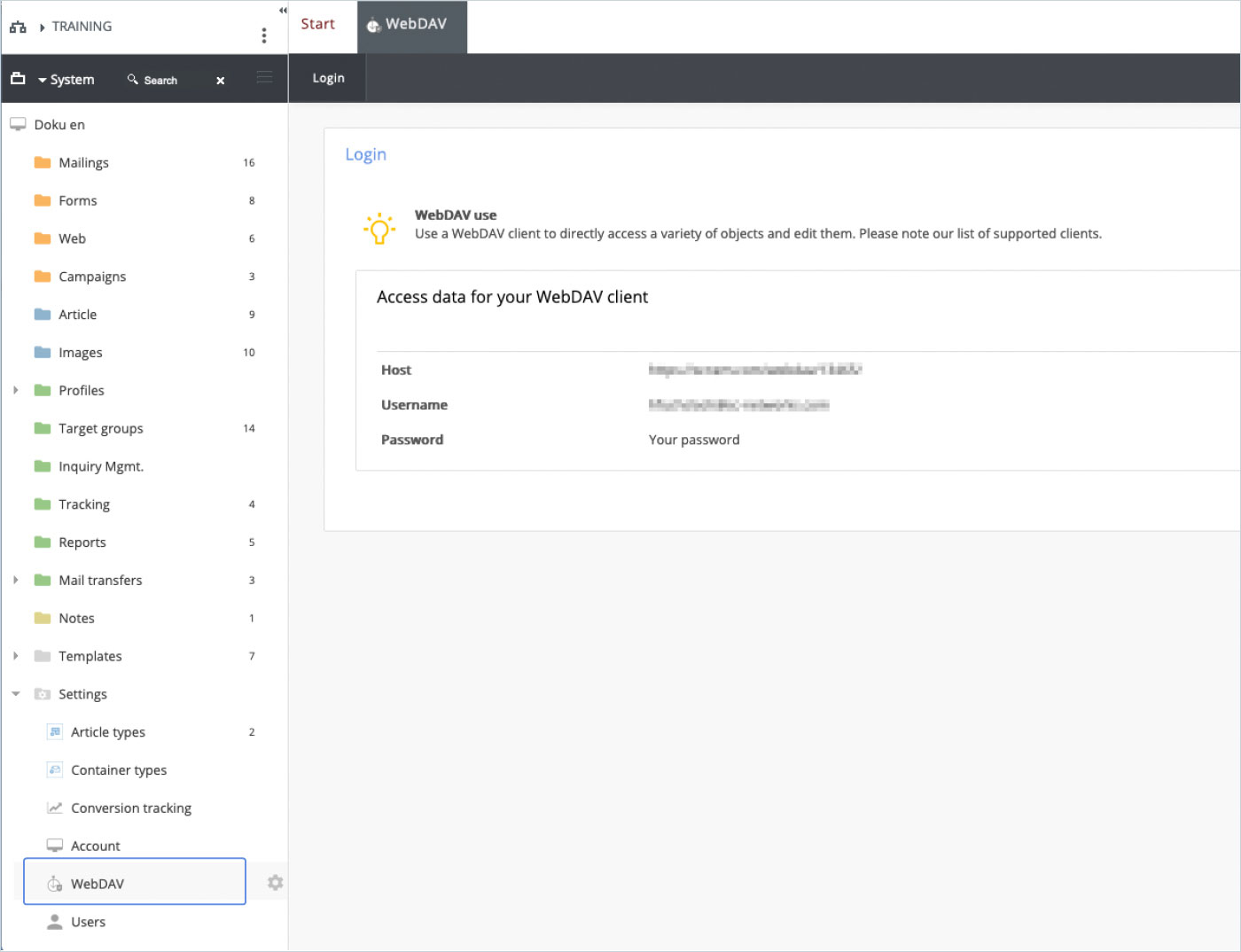The WebDAV interface enables even more efficient working with certain object types. Using WebDAV, the tree and object structure is offered as a virtual file system.
The following clients are supported:
Adobe Dreamweaver CS5 (Windows, Mac)
Total Commander ** (with appropriate plugin) (Windows)
Cyberduck (Windows, Mac)
Interarchy ** (Mac)
Panic Transfer ** (Mac)
cadaver (Linux)
** Creation of new files very limited.
The following object types are supported:
| Object type | Read / Write | New creation |
| Pictures | Yes | Yes |
| Newsletter template | Yes | No |
| Files | Yes | Yes |
| Website | Yes | No |
| Article Template PDF | Yes | No |
| Article Template Text | Yes | No |
| Article Template HTML | Yes | No |
| Article Template Web | Yes | No |
| Form (individual template) | Yes | No |
Configuration of the client
All relevant configuration settings for your WebDAV client can be found under Settings in the WebDAV folder.
To use WebDAV, you need the host URL, your username and password.
Working with WebDAV
After successful connection, the system's familiar folder structure is available. Here you can navigate through the objects and edit them as usual.
New creation of objects:
Two object types can be created using WebDAV: Images and files. If an image file is detected, an image object is automatically created. Alternatively, the file object is selected.
Editing of objects:
All objects can be edited directly, as with a local file system. All changes have a direct effect on the system objects.