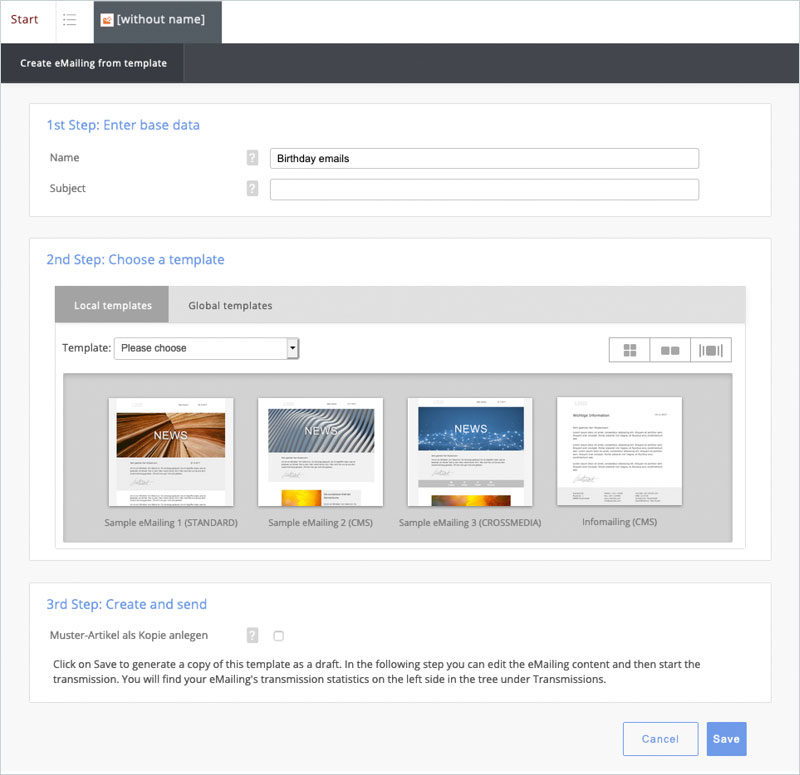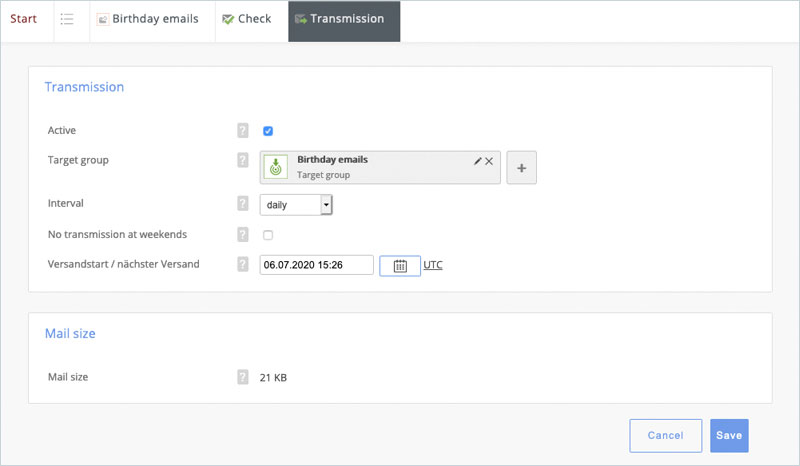You want to send birthday greetings automatically to the recipients in your pool and not forget or think about anyone every day. Then use an event mailing and a target group that queries the profile list for birthday entries every day. The prerequisite for this is that you have address data in your pool that contains the date of birth of the data type: Date.
Create target group
Create a new target group with the following configuration:
Date of birth is the same day as today
and (date of birth is less than 01.01.1970
or date of birth is greater than 01.01.1970)
This is how the configuration looks like in the system.
Please note the brackets when configuring the target group.
Now, only profiles that have a birthday on that day and that are noted in the profiles fall into the target group.
Create eMailing (Event)
Create a new event mailing by clicking + New / eMailing (Event) in the eMailings folder. You can find more information under eMailing and eMailing (Event).
Enter a descriptive name and a subject line for the e-mail message. Select a suitable e-mailing template and click Save. Now you can fill the birthday mailing with your contents.
The Transmission Process
Under the tab Transmission you insert the previously defined target group for your eMailing and select the interval for the dispatch (daily). Then check the box Active.
After clicking on Save, you will be taken to the statistics page. The eMailing is now completely set up and the system will send daily greetings to the respective birthday children.
After you have clicked Save, the e-mail will be sent automatically every day to the profiles in the target group.