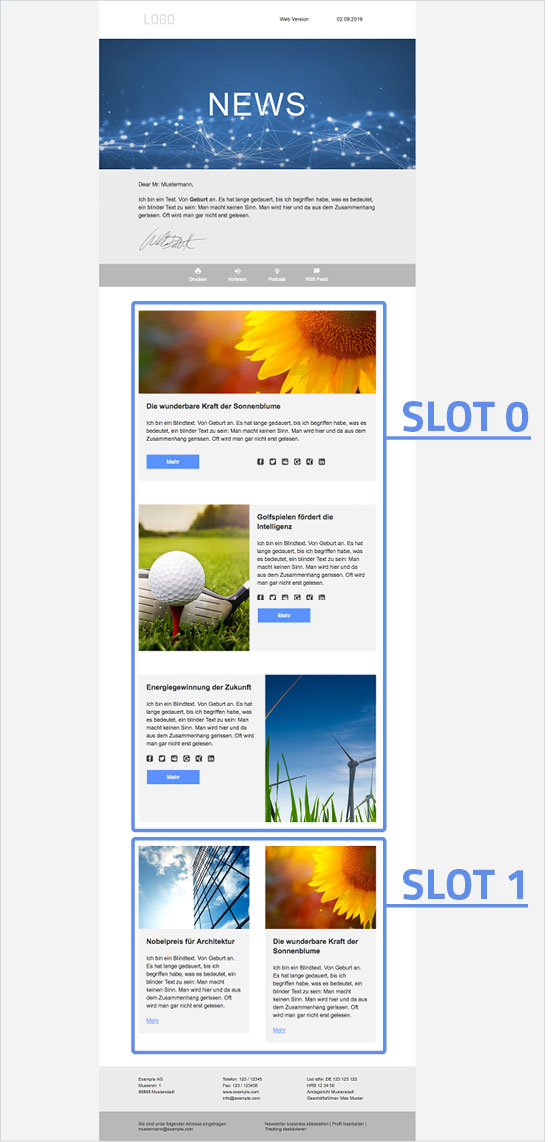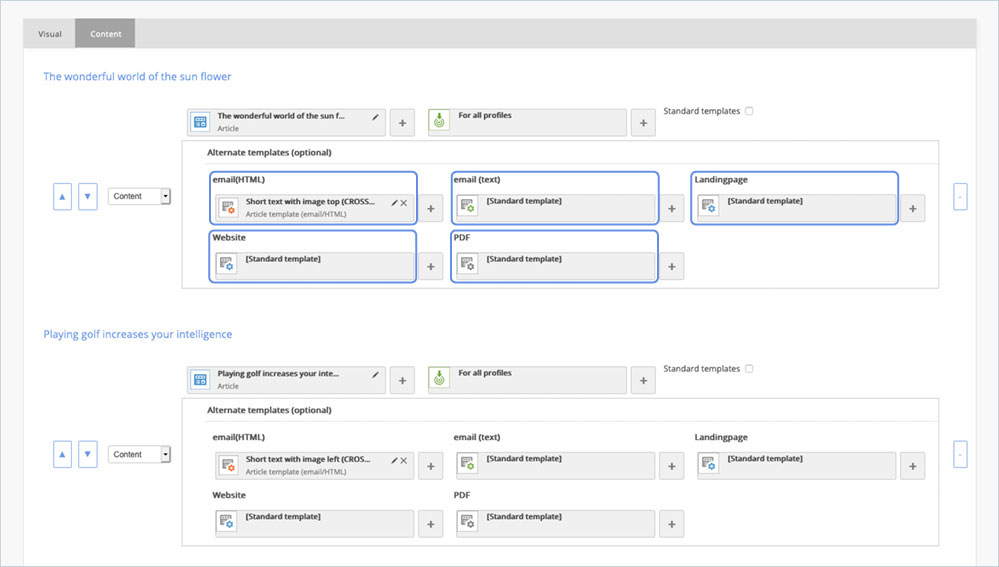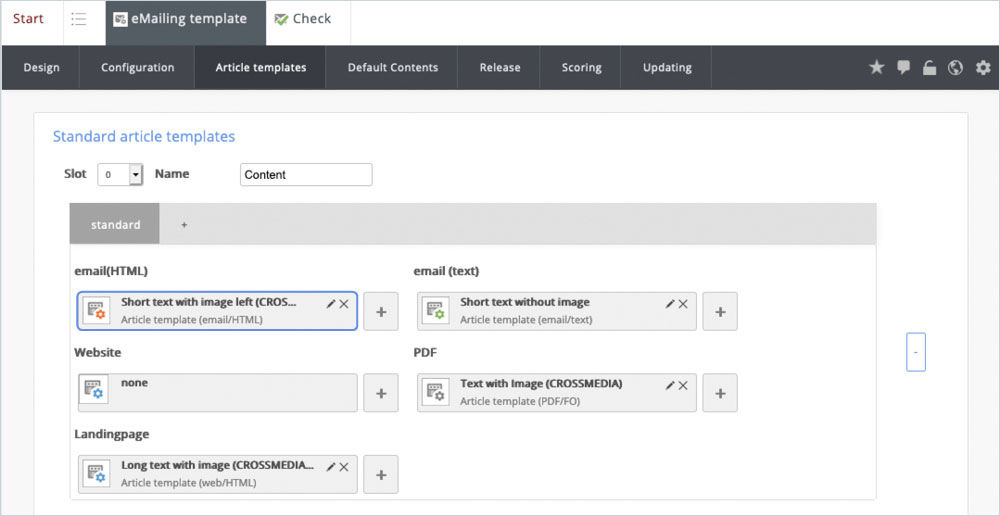The system offers several options for creating dynamic newsletters and eMailing templates. Each eMailing is based on an eMailing template. When creating a new eMailing based on a template, you actually work on a copy of this template and then fill in the content with individual texts and images for your eMailing. You can create templates for the following types of eMails depending on their use:
- eMailings and newsletters with articles from the CMS
- Individual HTML and text emails
Any combination for different applications is also possible.
Template elements
Creating an ideal template often requires a combination of different techniques and template elements. Basically you can combine the following template elements in an eMailing template:
- Placeholders for any number of articles and news (article slots)
- Free input fields without fixed specifications (Text-Area or HTML-Area)
- Dynamic TAL elements (programmed components for automatisms, e.g. for creating a table of contents in the newsletter)
Articles in eMailing (article slots)
You can place all articles from the article management directly in the eMailing. The management of the article contents takes place primarily in the eMailing, not in the template. When you create a new newsletter based on an eMail template, you assign the required articles to it.
Slots are defined in the eMailing template for this purpose. A slot is a placeholder for any number of articles. The exact representation of the articles is defined within the slot and not within the eMail template. You can define up to 100 different SLOTS in an eMail template. The placeholder variables {SLOT_0} - {SLOT_99} are available for this purpose. You can integrate a slot in all media templates (eMAIL (HTML), eMAIL (TEXT), Web/Mobile, Landingpage, PDF, RSS Feed and Text-to-Speech).
The system generally provides an automated cross-media display for all information that you maintain via article management.
Note on slots:
Only if at least one slot is available in the template, you may assign individual articles to the eMailing.
The articles are inserted into slots and can be moved within the slots as well as from one slot to another slot, provided they are based on the same article type.
In an eMailing template, you can define a corresponding article standard template for each slot within a medium like (eMail (HTML), eMail (TEXT), Web/Mobile, Landingpage, and PDF). These are then used as the default template when an eMail is created using this eMail template. This means that you do not have to take care about how an article is displayed in the eMail when adding an article. The content of the article is automatically adjusted according to the article template.
Each eMailing template includes a configuration of the display for the following media:
- Newsletter as EMAIL (HTML mail)
- Newsletter as TEXT (TEXT mail)
- Newsletter LANDINGPAGE (detail page for articles)
- Newsletter as WEB/MOBILE (in browser or smartphone as website)
- Newsletter as PDF
If you want to use a newly created article template in eMailings as the default template, you need to insert and save it in the Article templates tab of the eMailing template for each display format.
In the eMail template, you can insert and save new item templates as the default for item display.