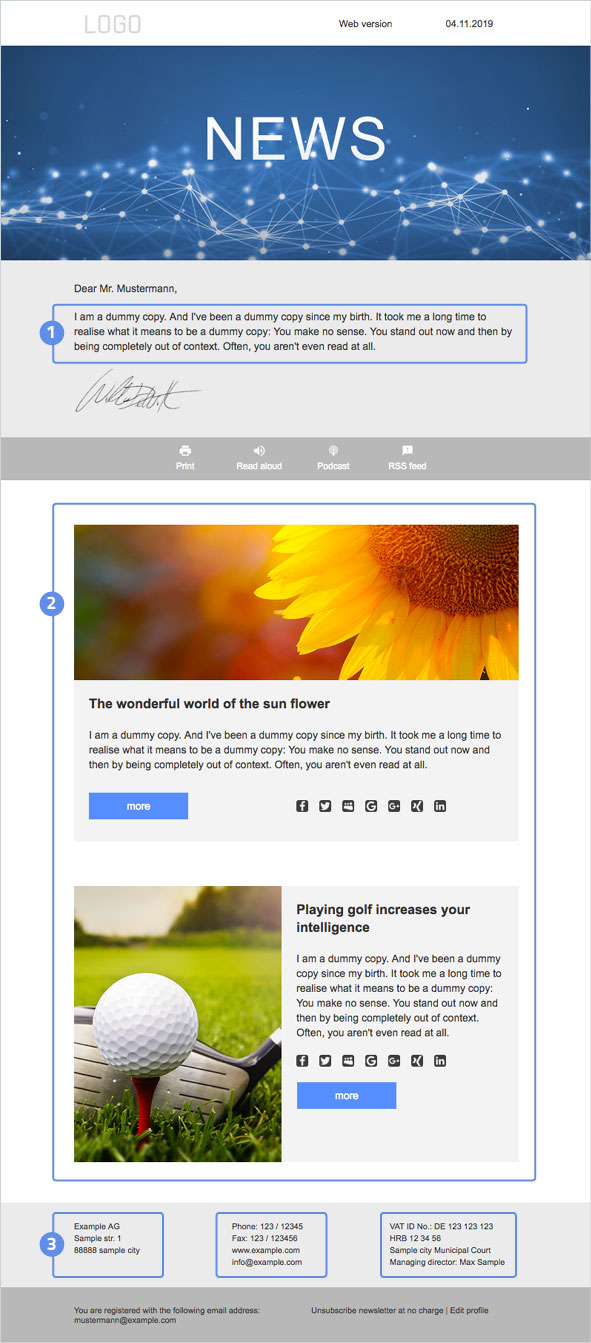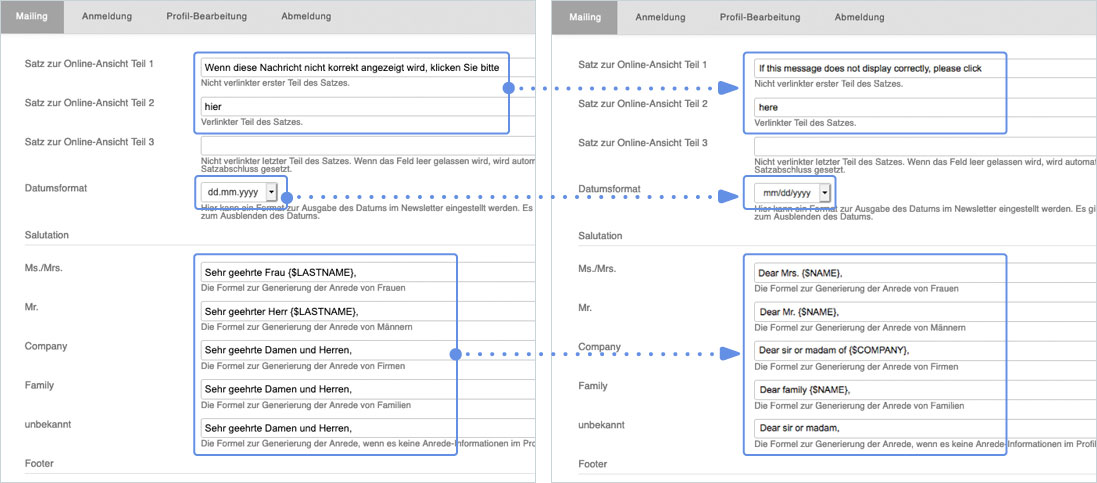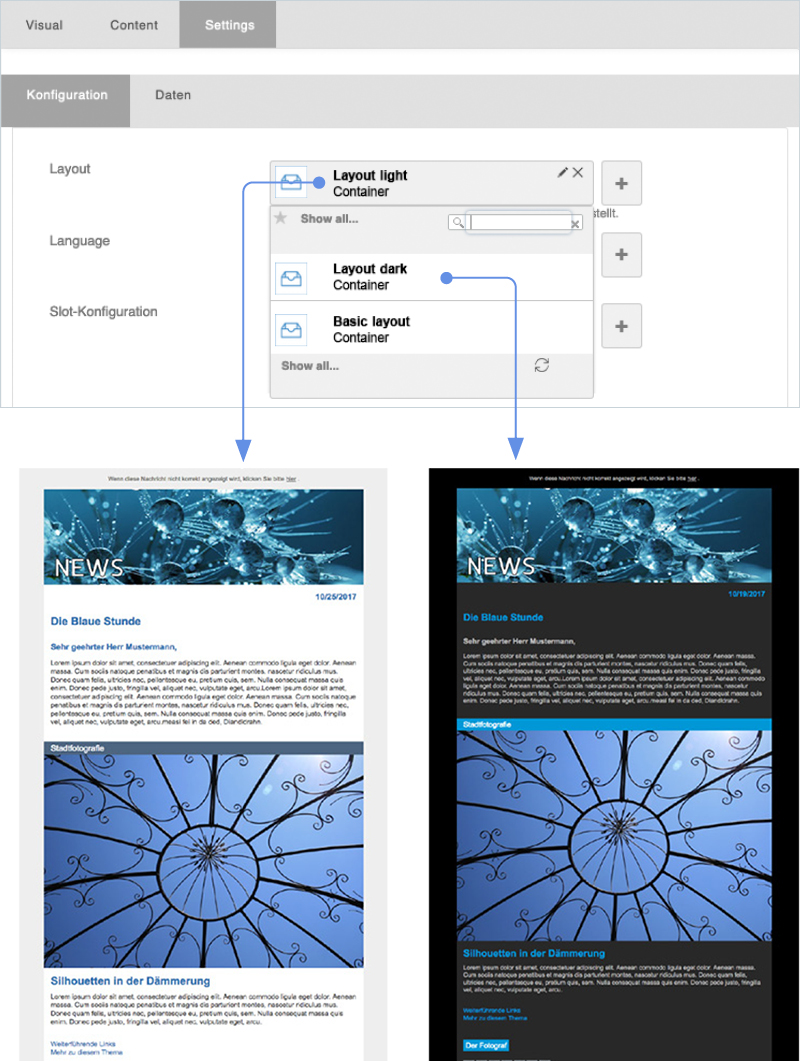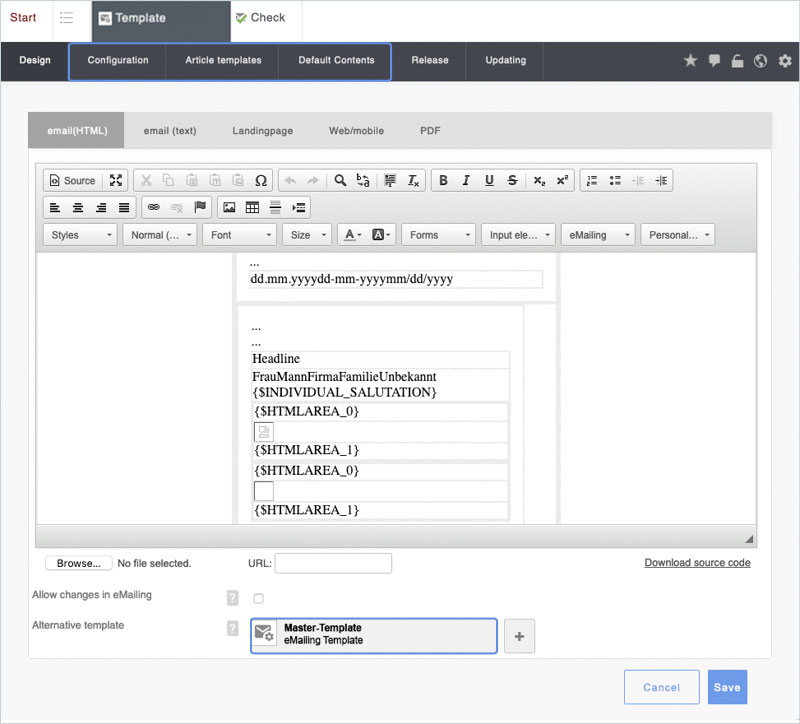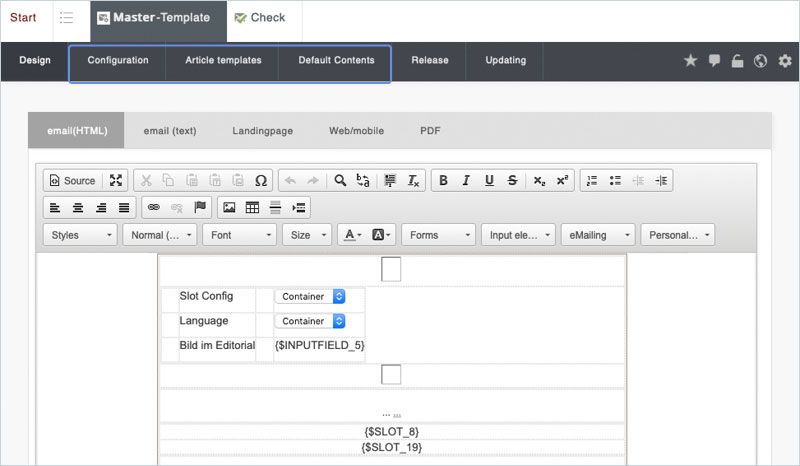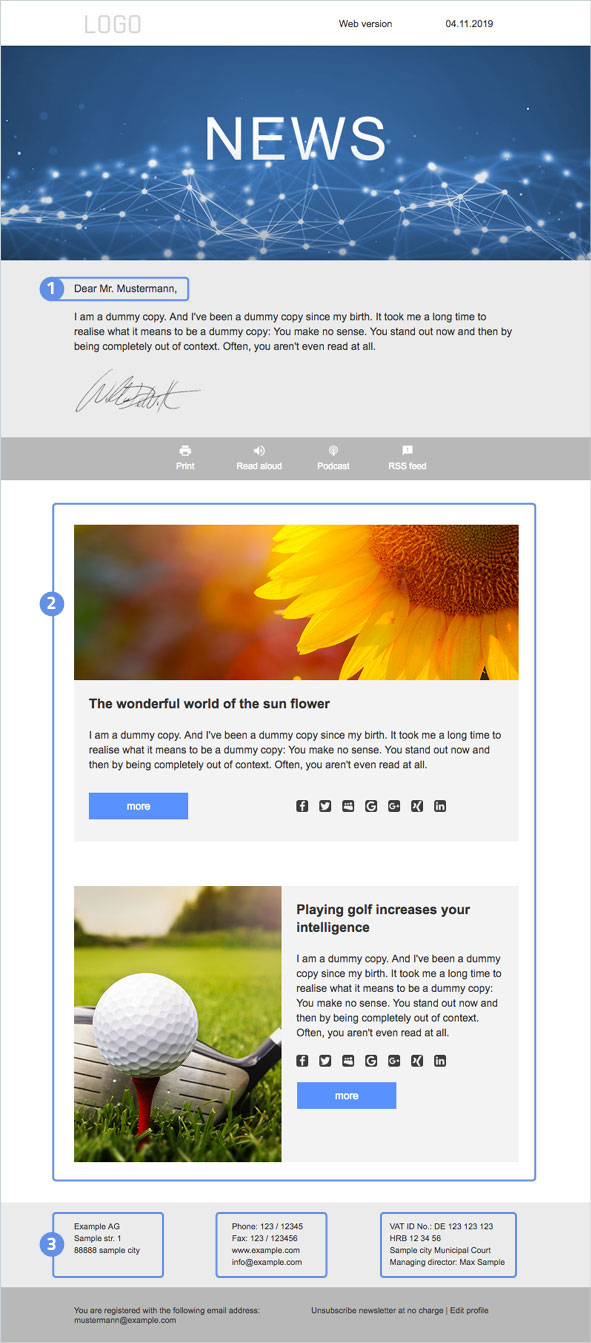An eMailing template is the basis for every newsletter. This defines the presentation and functionality of the newsletter. If a newsletter is created, the system creates a new newsletter from the eMailing template, into which you can then insert your texts and images.
The system offers you the following options:
- eMailings and newsletters with so-called slots (placeholder area for content) to receive the articles from the system.
- eMailings with text- and HTML-areas for the content.
Usually a combination of both template types is used. Static contents such as headline, editorial and footer are usually inserted into an HTML or text area. Dynamic contents such as articles are managed via the CMS functionality of the system. The articles get into the system via slots - these are defined areas in the newsletter that serve for the inclusion of articles. A newsletter can contain up to 100 slots. You can integrate a slot in all media templates (eMAIL (HTML), eMAIL (TEXT), Web/Mobile, Landingpage, PDF, RSS Feed and Text-to-Speech) to output an article for each medium.
All articles in a newsletter can easily be dragged and dropped within a slot or from one slot to another. If an article is inserted into a slot of the newsletter, it automatically receives the article template that is specified as the default article template for the respective slot. This means that the editor does not have to worry about the presentation of an article.
- The editorial text is inserted via an HTML area.
- The articles are inserted into slots.
- The imprint can be displayed with HTML areas or via containers.
Display types of an article in the newsletter
For each article in the newsletter you can choose your own way of presentation. The sample environment offers the following display types depending on the article template.
- Picture above, text below
- Image left, text right
- Picture right, text left
- Text without image
- Banner image without text
Output formats of an eMailing
In order to spread your content as widely as possible, your newsletter can be issued in various formats. The system offers an automated cross-media display for all information that can be maintained within or with the help of the article.
Your articles can be displayed in the following formats: eMail(HTML), eMail(text), Web/mobile, Landingpage, PDF, RSS-feed, Atom-feed, Text-to-speech.
Optimal mobile presentation of newsletters
In order to optimally display your newsletter on as many mail clients as possible, a mobile-optimized version of the newsletter can be generated automatically, provided the mailing template has been programmed accordingly. This mobile-optimized template automatically adapts to the screen size of the end device. For special mail clients, such as Android Mail and Gmail, hybrid template programming and the targeted use of media queries ensure that your newsletter is also optimally displayed in these clients.
Address your customers personally!
The personal address in the newsletter is an important point in email marketing. Many readers are used to a personal address in the mailing - this not only serves to improve customer loyalty, but also increases the attention of your recipients. The system provides personalization variables for this purpose. You can use these variables in many places in the eMailing and the landing page.
Here you will find all available replacement variables.
The system not only provides variables for personalization, but also a large number of useful replacement variables. You can use these to read values from a profile and display them in the mailing or landing page. If a new field is created in the address pool, the system creates an internal name for this field. This name also serves as variable name and can be read with {$VARIABLENNAME}. A target group segmentation to individualize your mailings is also possible.
Social sharing
With the social sharing function, articles from the newsletter can be shared by your recipients in their social networks with just one click. You can also create different text versions for the social networks and distribute them in the respective networks. How often and in which networks an article was shared and called up can be retrieved from the dispatch statistics of each newsletter to monitor its success.
In these social networks articles can be shared: Facebook, XING, Twitter, LinkedIn, MySpace
Dynamic article sorting & individualization
The system provides three types for the individualization of articles.
WHO gets the article displayed - target group-individualized article.
WHERE the article is relevant - relevance-oriented article.
WHAT is interested in the article - article individualization.
WHO - target group-individualized article
The article is only displayed to a specific target group. A target group-specific article is only displayed to those profiles that are in the target group for shipping, as well as in the individual target group of the article.
WHERE - relevance-oriented article
With the relevance-oriented article sorting, articles can be sorted hierarchically within a slot and arranged individually for each recipient. In each article, selected profile fields can be assigned to relevance points. These relevance points indicate how relevant an article is for the specified values of the selected pool field and thus how relevant the article is for the recipient. The more relevance points an article gets for a profile, the higher the article is displayed in the profile in the newsletter.
WHAT - Article individualization
Each article can also be individualized for a specific target group. This means that there is an article as origin and an article as alternative. The original article is assigned the alternative article and the intended target group in the individualization. Thus, all profiles that are in the target group for the alternative article are not displayed the original article, but the alternative article. You can also specify several articles and target groups as alternatives. For example, recipients interested in sports receive articles with sports topics and recipients interested in travel receive articles with travel reports. All other profiles that are not in either of the two target groups will see the original article.
With such an individualization it is possible to create a newsletter with different contents that only plays out relevant contents for the recipients.
SmartLinks in eMailing
With a SmartLink in your eMailing, you can control where the recipient will be redirected to according to the target group if a SmartLinked link was clicked in the mailing. A SmartLink works like a switch, so that e.g. recipients interested in sports are redirected to pages with sports topics, and recipients interested in travel are redirected to pages with travel content. The control is based on target groups.
At the same time, a SmartLink can manipulate a profile, depending on profile properties. This means that certain flags, selections or date values can be set in the profile and read out again.
Query values and show objects with TAL
Dynamic contents, such as a table of contents, can be output with TAL. TAL is a template programming language that is entered directly in HTML.
The most important fields of application for TAL are:
- Reading of variable values
- Display of HTML blocks based on conditions (programmed components for e.g. an automatically generated table of contents in the newsletter)
- Running through lists
eMailing Template with Containers
To make it easier to configure a newsletter, a container type can be assigned to the eMailing template. With this container type it is possible, for example, to include your own texts, checkboxes, background colors via color picker and trackable URL fields directly into the newsletter. All you have to do is create a container type with the corresponding fields, assign the container created from it to the eMailing template and use it in the source code of the eMailing template via TAL. With this you can e.g. select and assign the background color of the newsletter, the headline and the texts with the color picker. For easier use, help texts, default values and input help texts can be specified in the container type.
Use Cases for Containers
With containers a multilingual newsletter and/or design variations of a newsletter can be realized. The following examples show what is possible with containers and cross-client "master templates".
Multilingual Newsletter
A multilingual newsletter can be realized with the help of language containers. A container with the standard contents such as salutation, date format, imprint etc. is created in the system and assigned to the different language versions of the newsletter. This container is read by the newsletter and the content is output accordingly. Based on the master template, a multilingual template is configured using a language container. This not only displays the static contents of the multilingual newsletter, but also the texts of the registration forms, profile editing forms and confirmation and unsubscription pages in the respective language.
Multilingual templates controlled via containers
The language of the static content is changed by selecting a previously created language container and assigning it to the newsletter.
One language container with German texts, one language container with English texts
The static contents are created once in the source language, e.g. German, and used for the German-language eMailings. For foreign-language newsletters, additional language containers can be created and assigned to the various newsletters.
Multivariant newsletter
The layout of a newsletter can be controlled via containers. For example, the colors, fonts and spacing in the newsletter can be changed, making it possible to implement newsletters for different business areas, countries or special newsletters.
A container can contain several containers. This makes it possible to assign and maintain individual containers for language, layout and configuration to a newsletter.
Multivariant templates controlled via containers
With one click the desired layout container can be selected and the newsletter can be displayed in the corresponding layout.
A container can be used to control which elements are displayed in the newsletter. The container determines which colors, fonts, header, content and footer elements are used, as well as the positioning and formatting of these elements.
Cross-client newsletter templates
A cross-client master template is a globally created template that is provided in the local client in the form of a "derivation". This offers the advantage that each client has its own newsletter template with its own standard content (e.g. imprint, language, standard article, ... ) locally available. The standard contents come via HTML-Areas or containers into the newsletter. The master template is maintained globally. If a change to the eMailing templates is desired, only the master template has to be changed on the global level. All changes to the global template are automatically transferred to the local eMailing templates.
Cross-client template
With one click you can select the desired template for the different output formats.
In the local derivation, the master template, the configuration, article templates and standard contents of the template can be defined individually for each client.
The source code comes from the global master template. Only the configuration and the standard contents are defined in the derivations.
- The individual approach can be customized for each mandator.
- The standard articles can be displayed with their own article template.
- The imprint is displayed via an HTML area or a container.