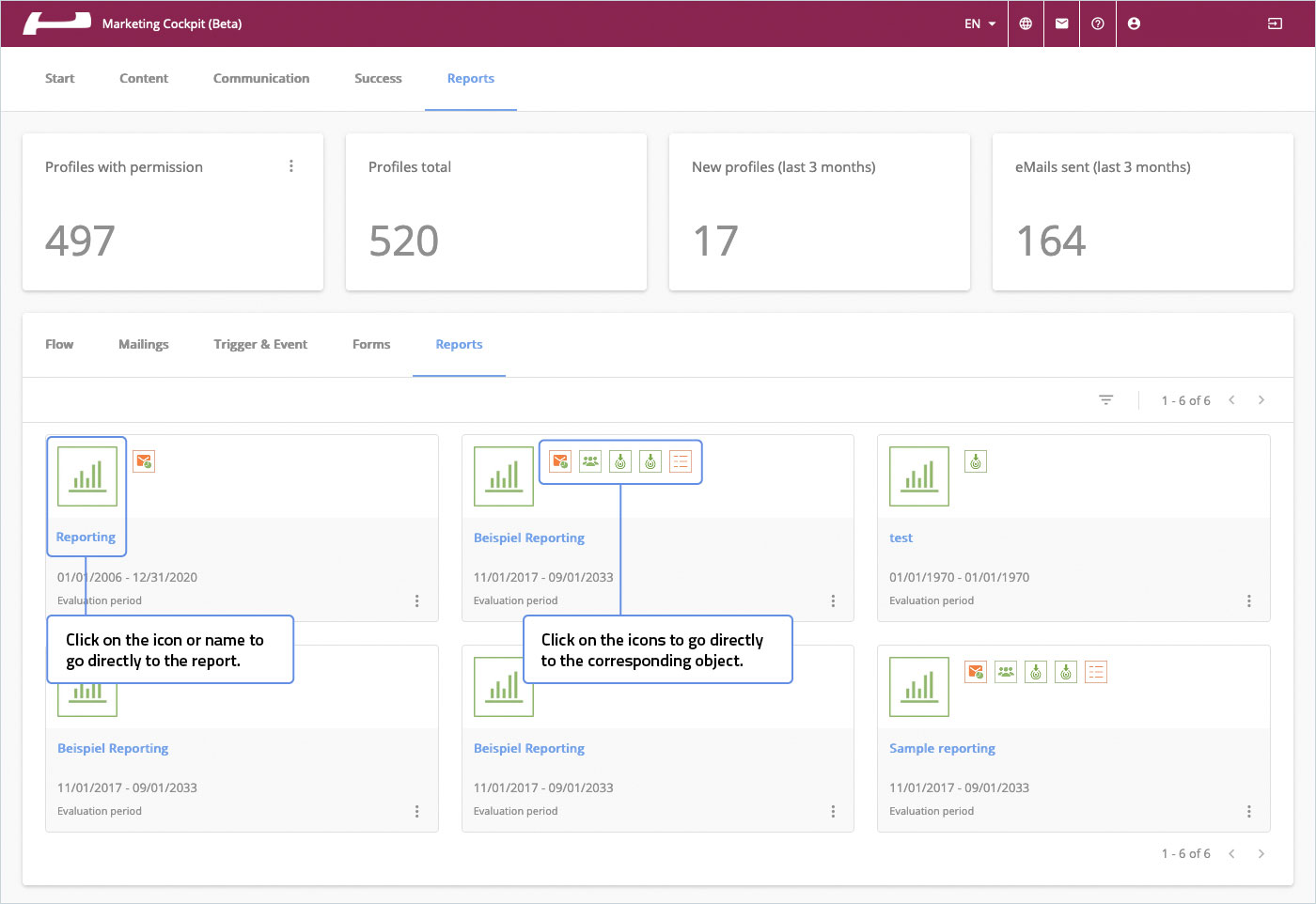The Reports Cockpit gives you information about many relevant client evaluations and statistics bundled in one place.
Contents of the Reports Cockpit
- Profiles with consent: Shows the number of profiles, with the status OK, in the mandator. The context menu takes you to an overview of all existing pools.
- Profiles total: Shows the total number of existing profiles.
- New profiles (last 3 months): Shows the development of all newly added profiles in the last 3 months.
- Emails sent (last 3 months): Shows the number of emails sent in the last 3 months.
- Profile & Object Evaluations:
Flow: Shows all profiles in the mandator that are currently in campaigns or have finished them.
Scoring: Shows a scoring matrix of profiles of the selected scoring settings.
Mailings: Shows all dispatch objects present in the mandator.
Trigger & Event: Shows all Trigger & Event emails present in the mandator.
Forms: Shows all forms present in the mandator.
LeadPages: Shows all LeadPages existing in the mandator.
SmartLinks: Shows all SmartLinks existing in the mandator.
WebTouchPoints: Shows all WebTouchPoints in the mandator.
Reports: Shows all reports available in the mandator.
In the Sankey diagram under the Flow tab, you can see the number of profiles that have already passed through a relevant milestone.
Flow
The Flow tab provides a graphical view of the profiles that have moved through your marketing process. The different thicknesses of the lines between the milestones allow you to see which path the profiles have taken. The stronger or thicker a line is, the more profiles have taken this path.
By clicking on the gear icon, you can select a target group for an evaluation or limit the time period for an evaluation.
Scoring
In the Scoring tab, you get a scoring matrix of profiles that are in a selected pool or target group. Using the gear icon, you can select the pool or target group to be evaluated as well as the scoring group. With this matrix you have the possibility to evaluate success factors in activity and profile scoring
By clicking on the gear icon you can select a pool or target group for evaluation as well as specify a scoring group.
Mailings
Under the tab Mailings all sent mailings are displayed for an evaluation. Click on the name to go directly to the selected object.
The filter function can be used to search the list of dispatches.
Trigger & Event
Under the Trigger & Event tab, all Trigger & Event e-mailings available in the client are displayed. Click on the name to go directly to the selected object.
Forms
All forms available in the client are displayed under the Forms tab. Click on the name to go directly to the selected object.
LeadPages
All LeadPages available in the mandator are displayed under the LeadPages tab. Click on the name to go directly to the selected object.
SmartLinks
All SmartLinks available in the mandator are displayed under the SmartLinks tab. Click on the name to go directly to the selected object.
WebTouchPoints
Under the WebTouchPoints tab, all WebTouchPoints available in the mandator are displayed. Click on the name to go directly to the selected object.
Reports
The Reports tab allows you to display all reports (collection of individual evaluations of any objects) in your mandator and to open and edit the report by clicking on the name or using the context menu.
Next to the large reporting icon, the object icons of the objects that are evaluated in the report are listed.