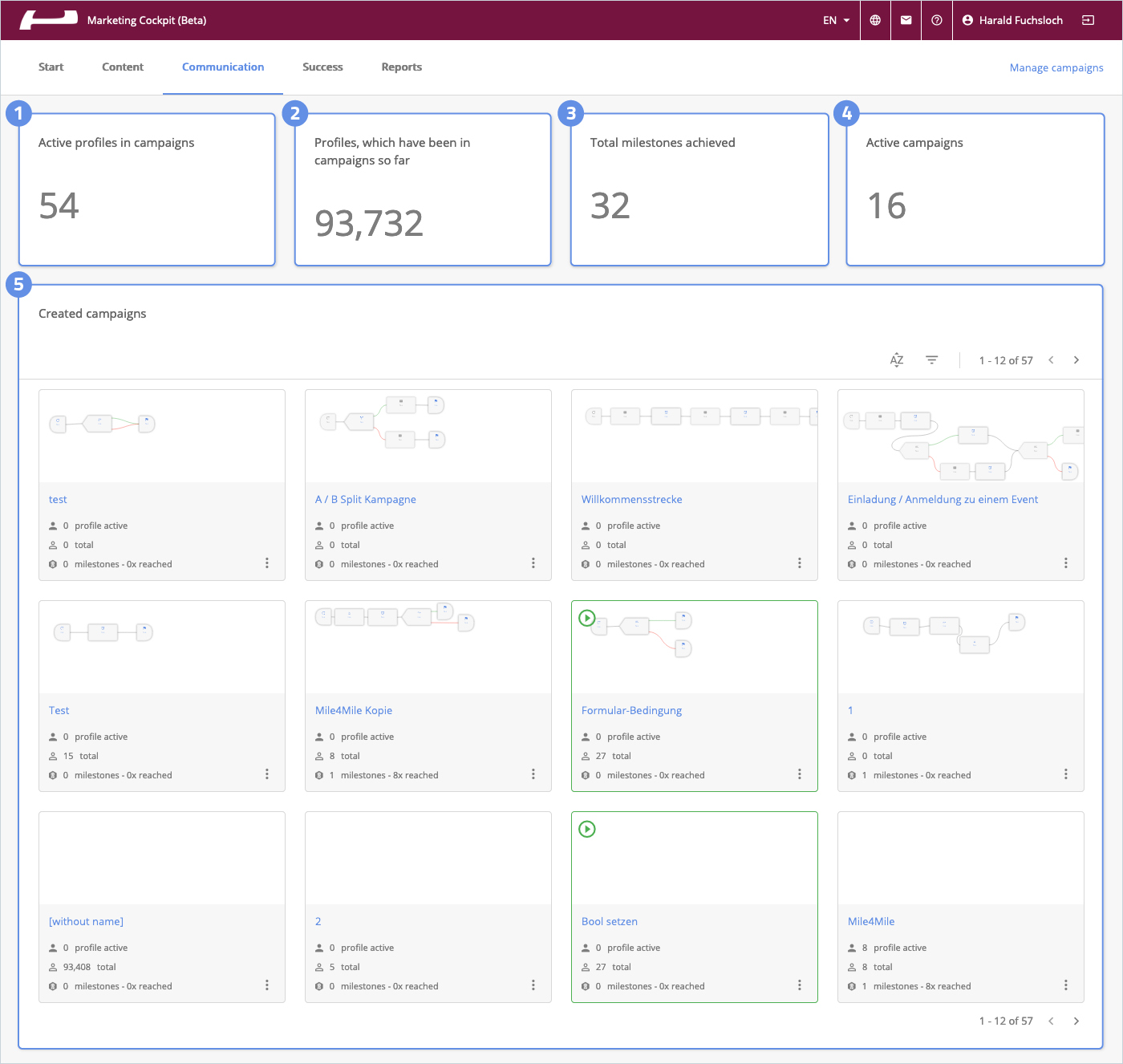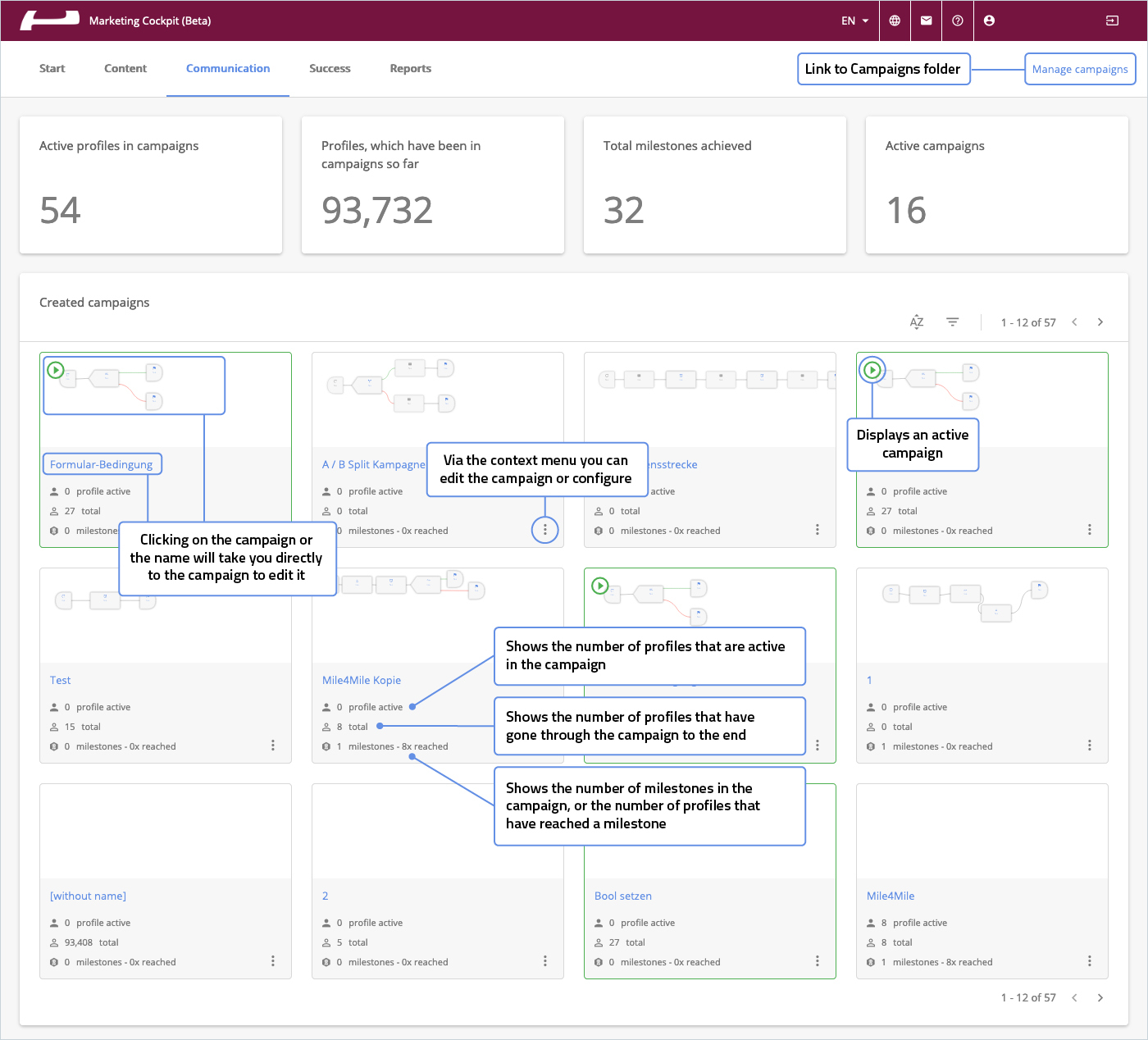The communication cockpit shows you important information about all automated campaigns in your client. You can see at a glance how many profiles are in the campaigns and how many milestones have been reached.
Contents of the Communication Cockpit:
- Active profiles in campaigns: Shows the number of profiles that are in active campaigns.
- Profiles that were previously in campaigns: Shows the number of profiles that have already been in a campaign.
- Total Milestones Achieved: Shows the number of milestones that have already been achieved.
- Active Campaigns: Shows the number of campaigns that are currently active.
- Created Campaigns: Shows an overview of all campaigns available in the client.
In the overview of created campaigns, you can click on the campaign to display it or use the context menu to edit and configure the campaign directly.
Settings of the Communication Cockpit
In the communication cockpit, you have the option of displaying the campaigns directly and editing them if necessary.