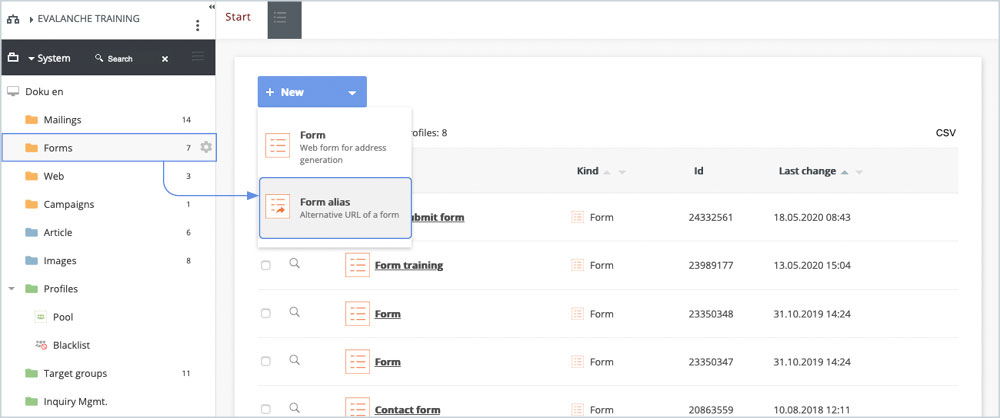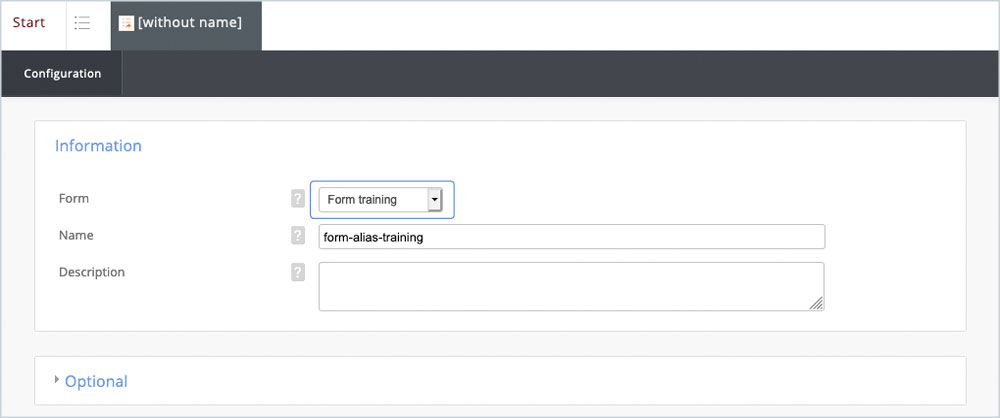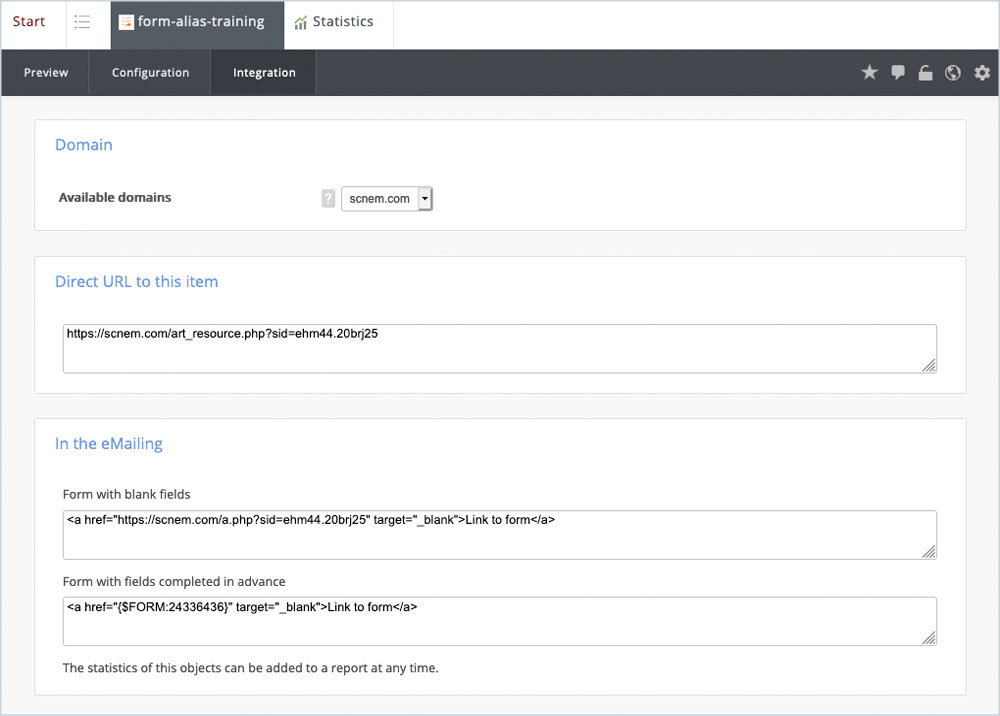A form alias is created in the Forms folder with a click on + New/Form alias.
When a form alias is created, it is linked to an existing form. With a form alias you can, for example, integrate the same form into different objects - eMailings, web pages - and measure the success of the form separately for each object. The statistics of the form, such as new entries, calls, etc., can be displayed. The system then assigns the corresponding alias. This allows separate evaluations for the same form.
Create a new form alias
You can create a new form alias in the Forms folder by clicking on +New/Form alias.
Form alias Configuration
A form alias always refers to an existing form. The original form can be selected when creating a new form alias.
Form alias Integration
To embed a form alias on your website, you can use the integration URLs.