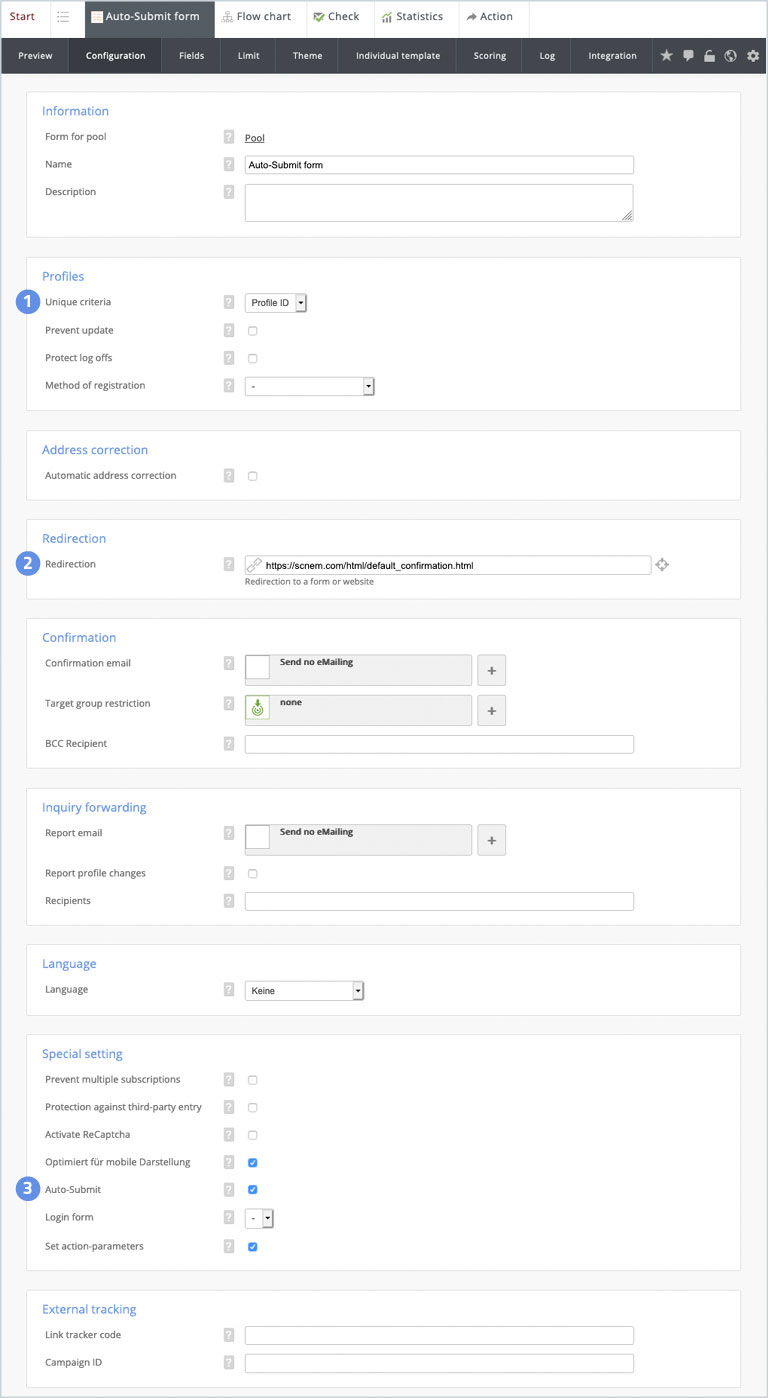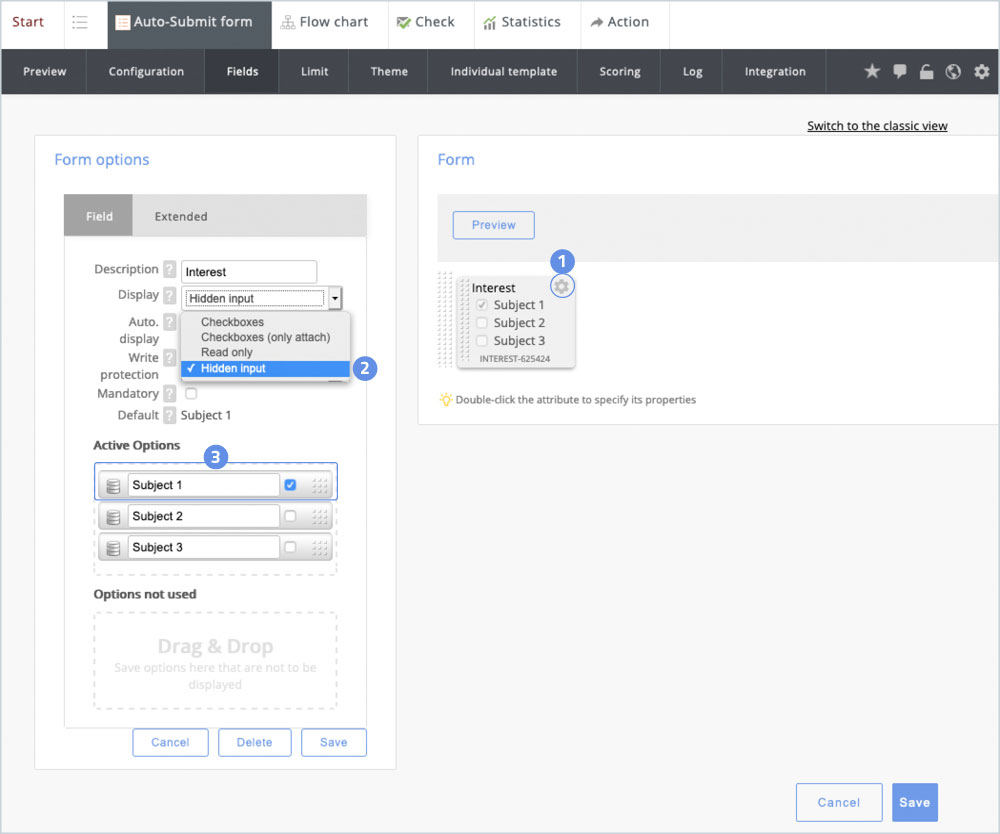An auto-submit form is a form that triggers itself, i.e. is not submitted manually by a user. It can contain hidden field entries for a profile change and/or trigger functions such as sending confirmation mails "invisibly" in the background before being redirected to a confirmation page. It is therefore mainly used for profile manipulation and can trigger emailings. Because it is not visible to the recipient, it can also be stored as a link in an e-mail or a web page.
You should pay attention to this when setting up an Auto Submit form:
- Uniqueness criterion of the form is profile ID
- If possible, only use fields that you need
- Set used fields to hidden input
- append ,u={$UID} to the integration URL
- Check the box next to Auto Submit form
If the form contains only hidden fields and the profile ID is set as the uniqueness criterion, a field appears in the Special Settings/Auto-Submit where you can set a check mark. If the check mark is set, this form is automatically sent when called up without the user noticing anything. This makes sense if you want to change additional properties in the profile of the new user, for example, to assign him or her to a special target group.
Auto-submit form: Configuration
- Select profile ID so that each profile is recognized by the system
- Here you can enter a URL where the user is redirected to
- The Auto-Submit function can only be activated if the uniqueness criterion is set to Profile ID and the form consists only of hidden input fields.
Auto-Submit form: Select Fields
The default values can be set on the Fields tab.
- Click on Edit in the gear menu to set default values
- Select display mode (hidden input)
- Select the default value and click on "Save" at two points.
Click on Edit in the gear menu to set default values
Select display mode (hidden input)
Select the default value and click on "Save" at two points.
Auto Submit form: Integration URL
The replacement variable (,u={$UID}) for the encrypted profile ID must be added to the integration URL.
Auto Submit form: Preview
In the navigation tab "Preview" the form is only visible as a link or placeholder. Since it is not displayed as an Auto Submit form, there is also no preview.