Evalanche offers a solution with its partners Friendly Captcha to protect your Evalanche forms and your other online services from unwanted spam entries by bots. Friendly Captcher's solution uses a captcha to create a unique crypto puzzle for each user, the user's device takes care of solving the puzzle, usually this only takes a few seconds.
Create account
How to create a Friendly Captcha account is explained in the following article:
https://help.evalanche.cloud/hc/en-us/articles/4409285872785
Include Sitekey, API Key and the Captcha Endpoint
In Evalanche, add the sitekey, API key, and captcha endpoint in the folder navigation under Settings -> Partner Apps -> Friendly Captcha.
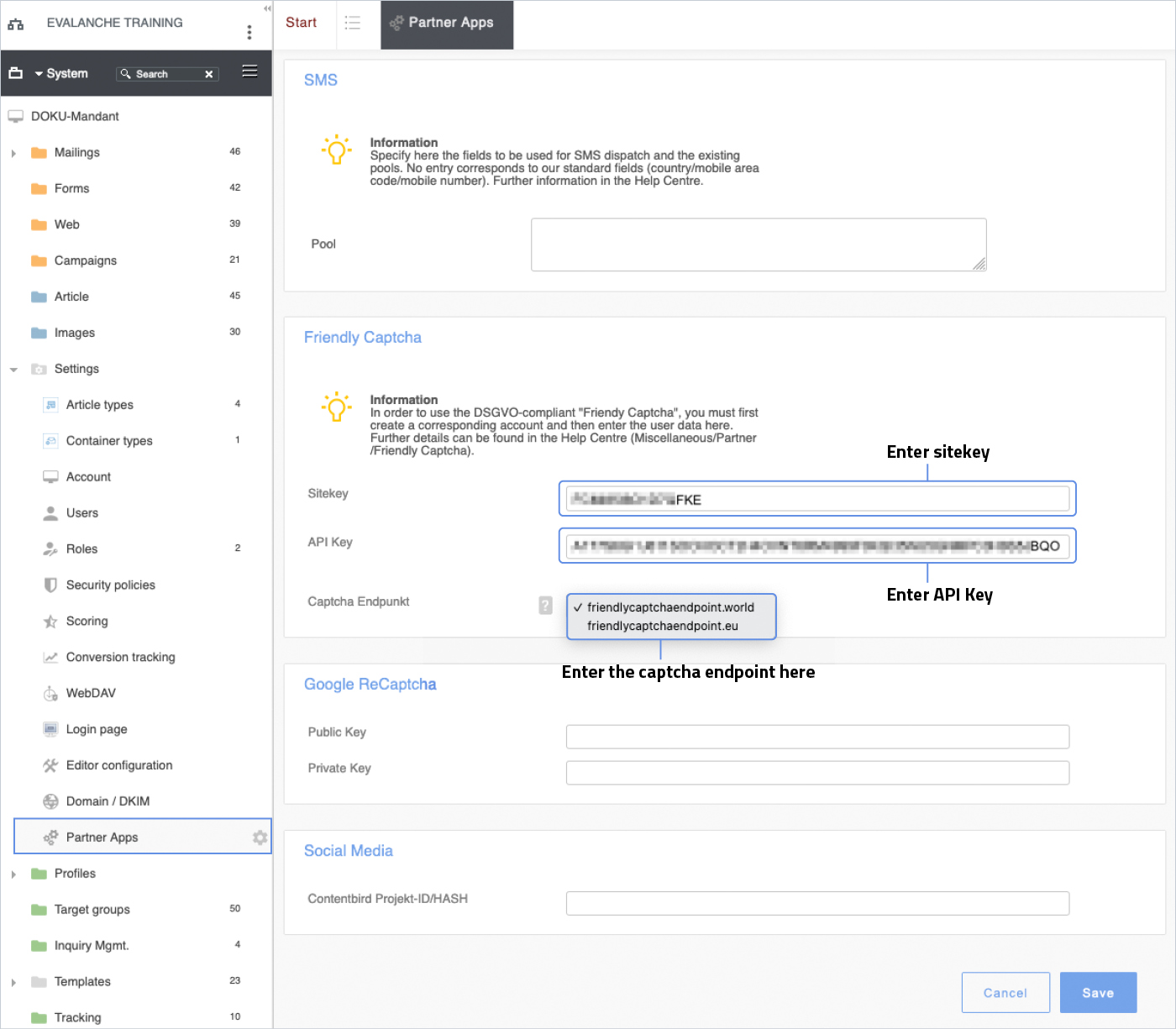
Under Settings -> Partner Apps, enter the Sitekey and API Key in the appropriate fields and select the API endpoint you chose when you created your Friendly Captcha account.
Insert Friendly Captcha into an Evalanche form.
In a form, you can select and save Friendly Captcha under the Configuration tab in the Enable Captcha/Captcha section.
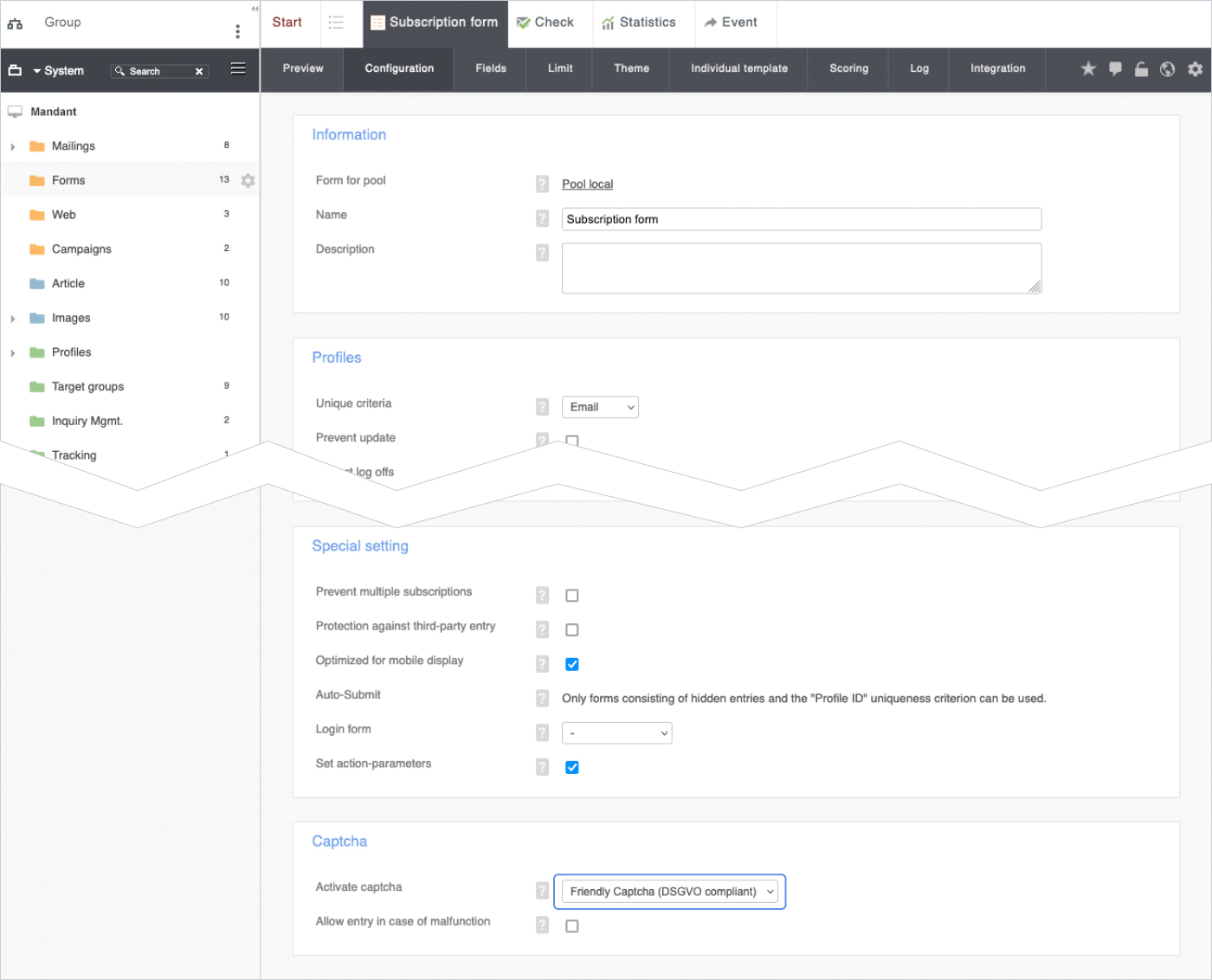
Enable and save Friendly Captcha in the configuration of the form.
Enabled Friendly Captcha in Evalanche form.
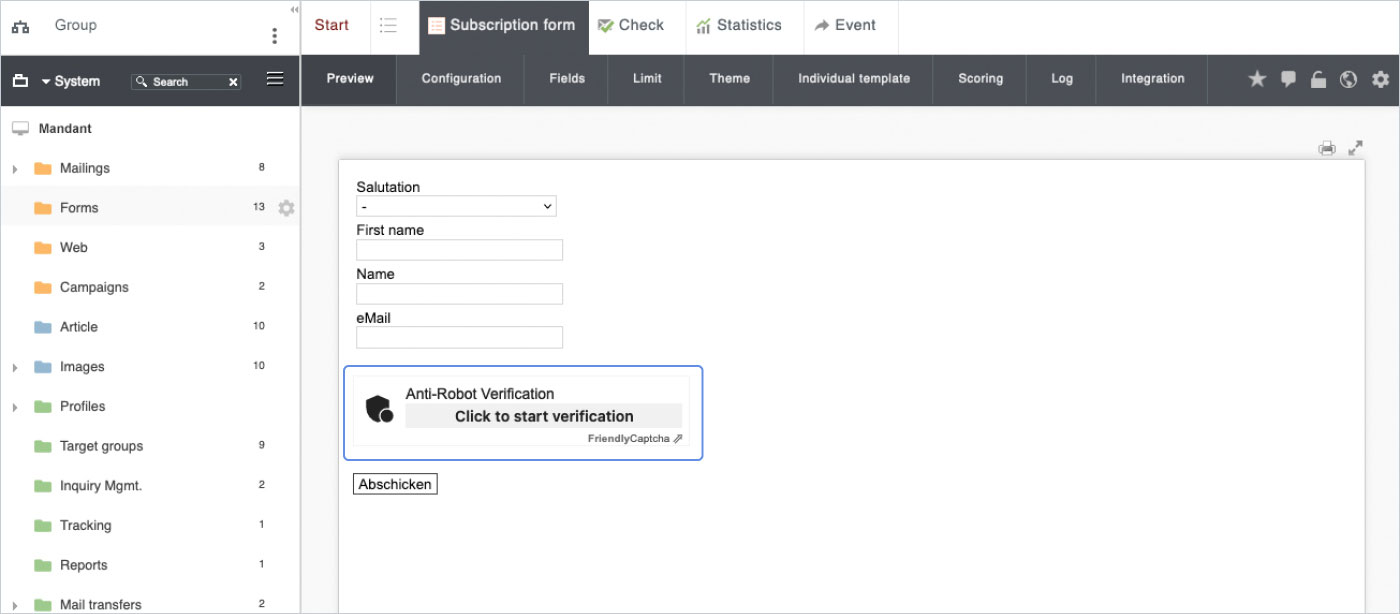
After Friendly Captcha is enabled in the form, the captcha is available in the form.
Detailed documentation of Friendly Captcha can be found at: