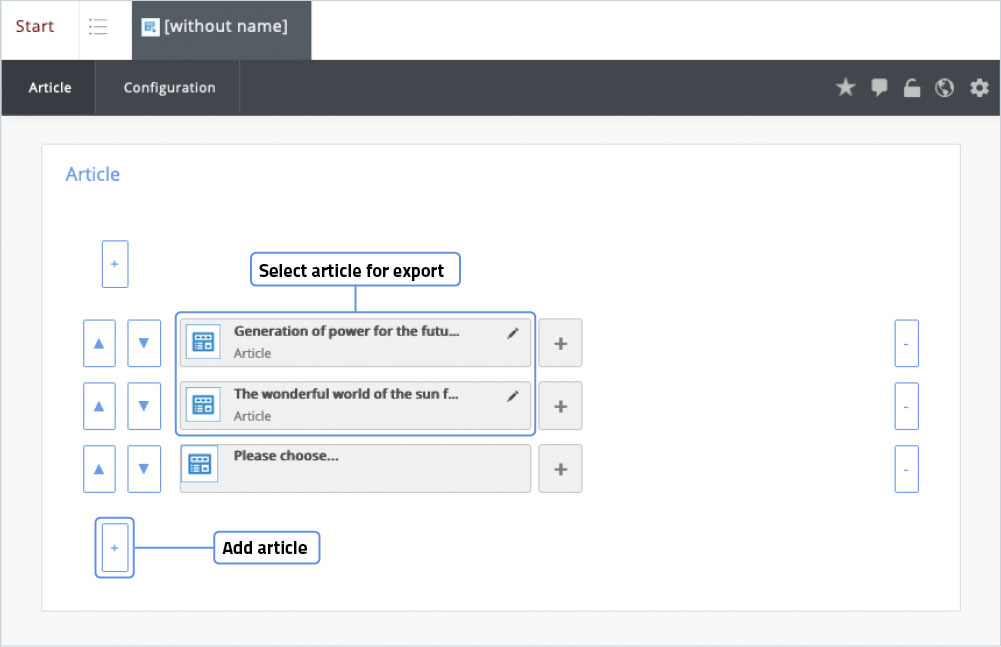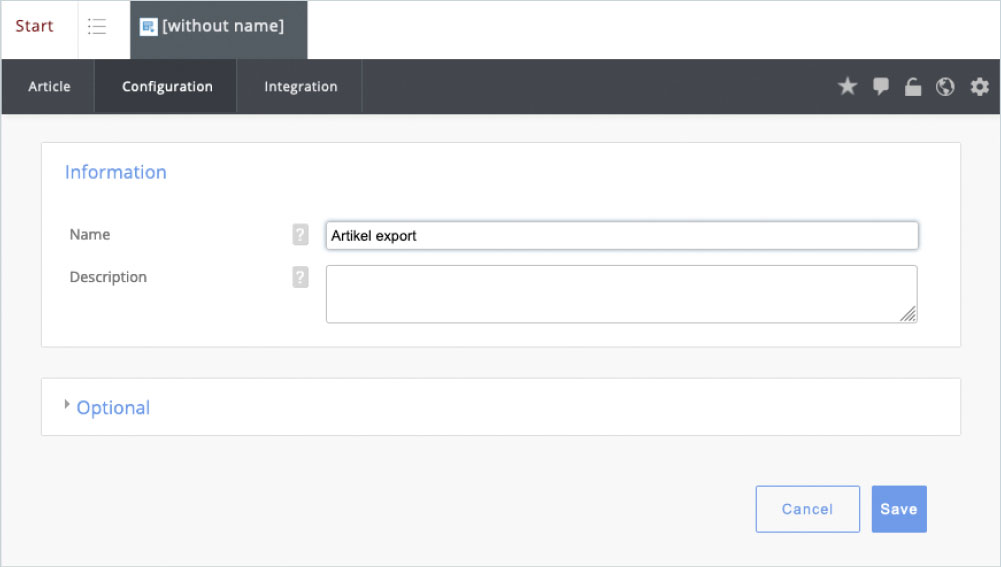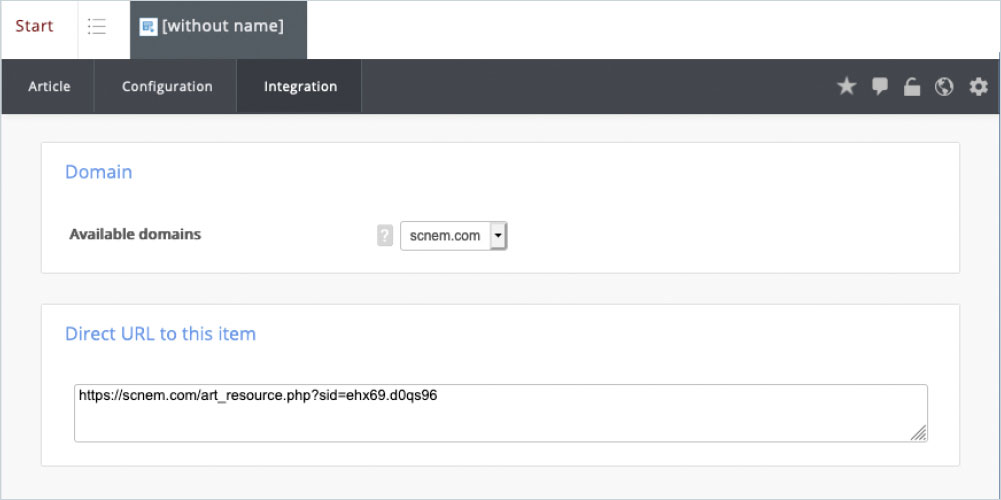An article export is created in the Web folder with a click on + New/Article export. An article export allows you to export articles from the system as RSS feed. Using the URL from the integration tab, the articles set in the Articles tab can be used as a source for external feed readers, for example to display them on your own homepage. With a click on the object picker you can select an article. A click on the minus removes an article from the article export. With the arrows you can change the order of the articles.
Article export - select article
Under the Articles tab you can select the articles for export.
Article Export - Configuration
On the Configuration tab, enter a name and description for the item export.
Article Export - Integration
You will find the integration URL on the Integration tab. You can integrate this URL into your website for an RSS feed.