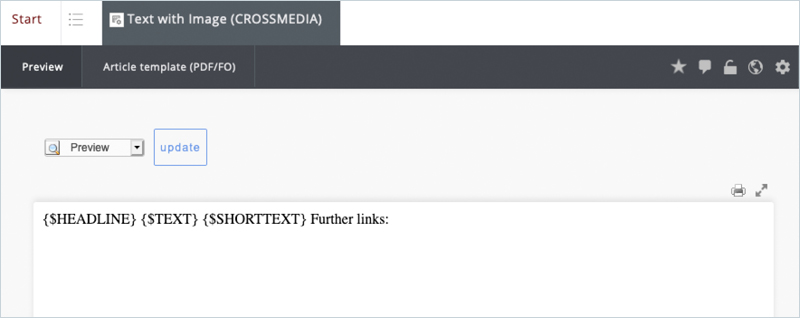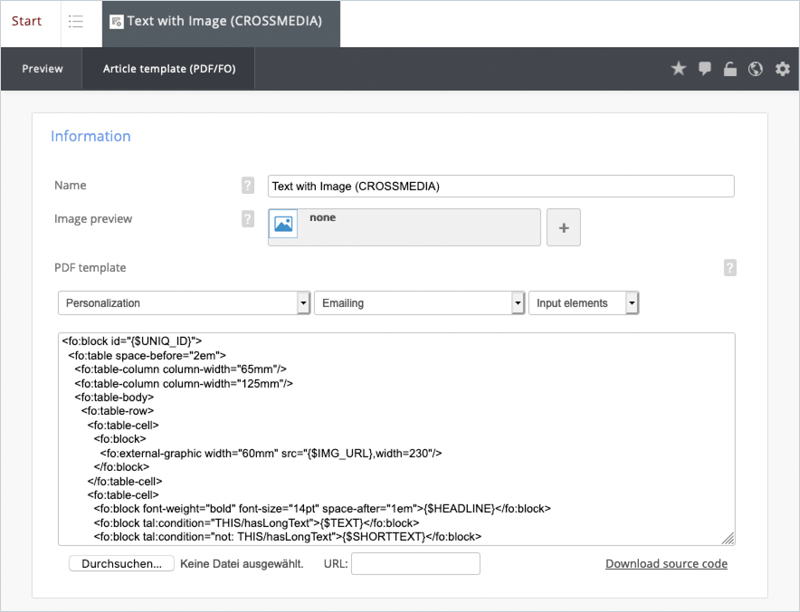An article template (PDF/FO) defines how the article should be created as a PDF for a print version. Article templates are stored in the Templates folder in the Article Templates subfolder. The template defines, for example, the size, color, positioning of the headline, text, images and all graphic elements of the article within a slot, in a PDF document. These article templates can be placed in eMailing templates (PDF) via slots ''{SLOT_x}''. The article template accesses the article type that provides the fields for the content. The article type fields are read via TAL and the replacement variables. For more information, please refer to the section Programming in templates. The templates must be created in PDF/FO.
With replacement variables you can define which content of the newsletter is displayed in a PDF.
The coding is done in PDF/FO. This defines the appearance of the contents of an article in a PDF, such as font size, color, spacing and position.