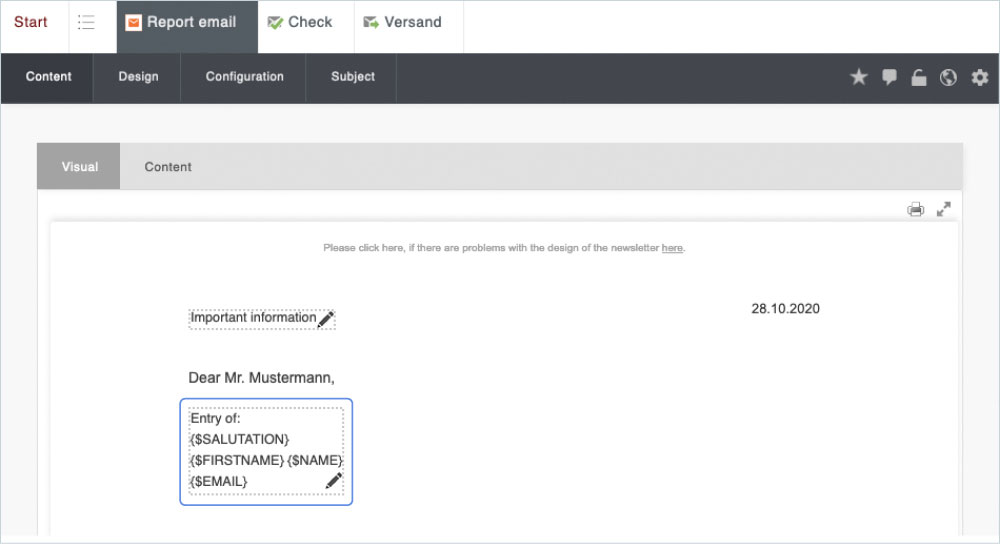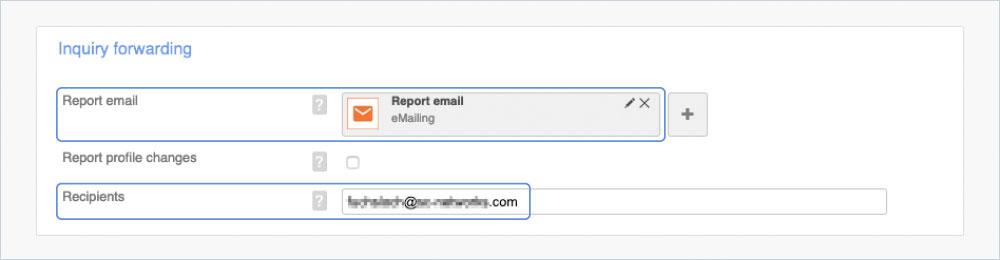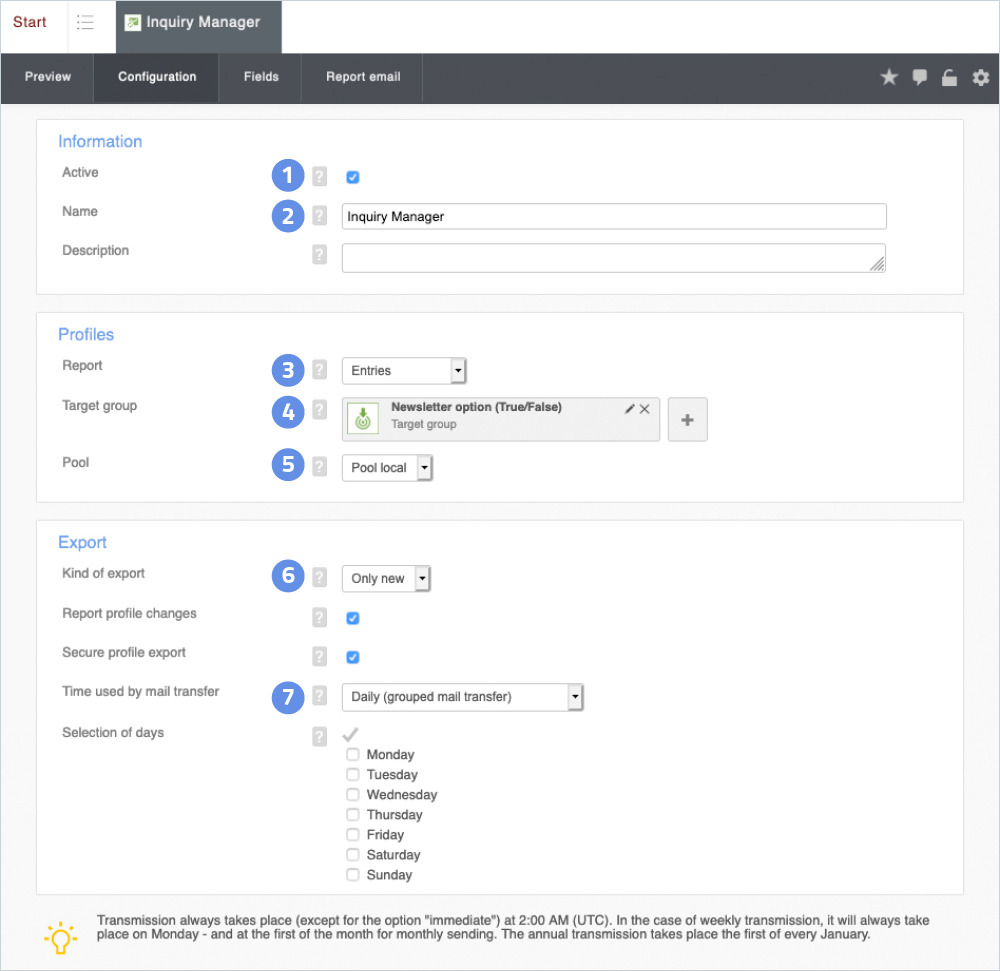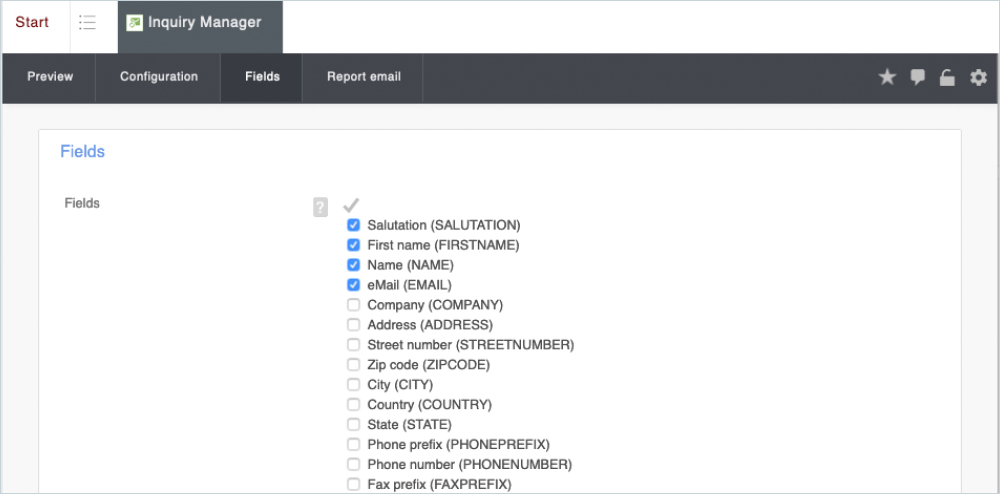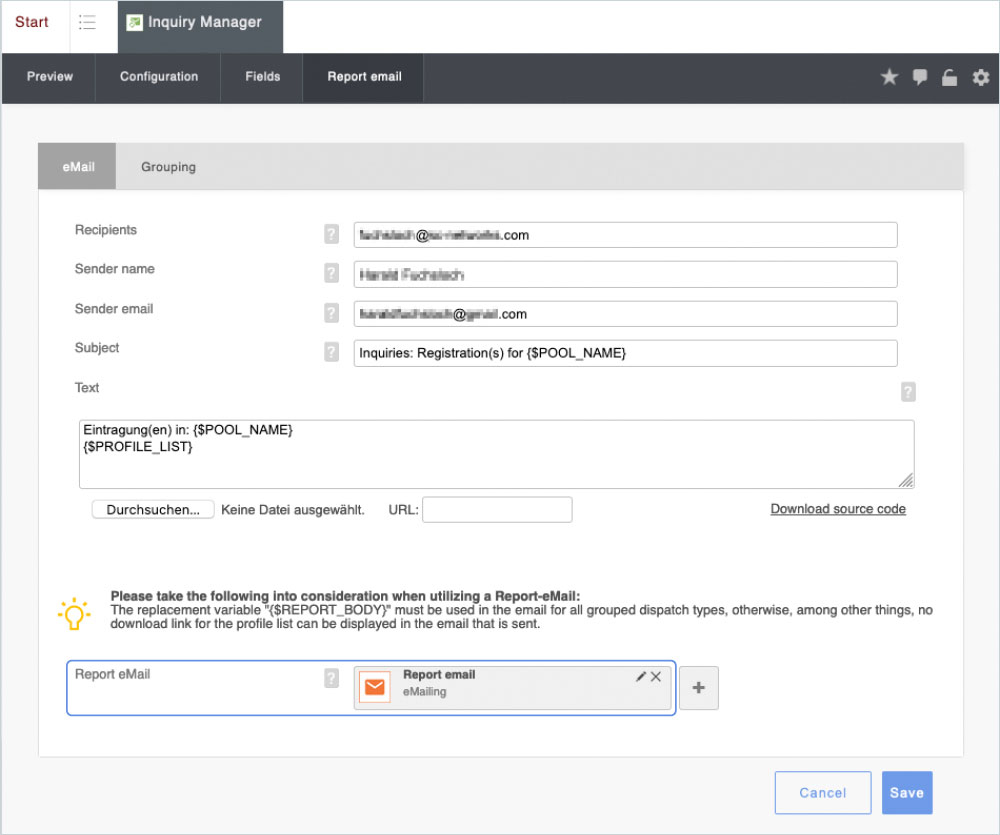If profiles are entered into your pool it is very useful to inform your employees automatically about profile entries. There are two ways to do this, either via the request forwarding or via an inquiry manager.
Required objects
You need these objects for request forwarding
eMailing
![]()
Form
![]()
Inquiry Manager
![]()
Procedure
In the form there is the possibility to set up a Inquiry forwarding under the tab Configuration. To do this, you have to select a report mail that is personalized with the data of the entered profile. To do this, insert the replacement variables of the required form fields into the report mail. Then insert the recipient eMail address(es)of the report mail (several must be separated by commas).
Create a report email with the replacement variables of the form.
The profile information of the completed form is automatically entered in the replacement variables in the direct mailing.
Enter the report eMail and the eMail address to which the report eMail is to be sent under Inquiry forwarding in the form.
If there are several recipients for the report eMail, the addresses can be entered comma separated.
Configure Inquiry Manager
Create a inquiry manager in the folder Inquiry Mgmt. with a click on + New/Inquiry Manager. Configure the inquiry Manager.
- Enable inquiry Manager
- Assign name for the inquiry manager
- Select type of report Entry/discharge
- Select target group
- Select pool for the entries
- Select export type, only new or all
- Select transfer time, either immediately or in grouped sendings
You use the target group and pool to determine the entries for which the system should trigger forwarding. You can configure any number of inquiry management objects for different target groups and recipients.
Note!
In forms with high traffic, set the reporting to daily instead of immediate. This way the system bundles all requests of a day and sends them grouped in a CSV or Excel file.
Select the fields for the Inquiry Manager under the Fields tab.
Under Fields you can select the pool fields that are displayed in the profile list.
If necessary, you can insert a report eMail for the Inquiry Manager.
If you want to use your own report eMail, the replacement variables of the form fields must exist in the eMail.
The Group function under Report eMail allows you to vary the recipients depending on a pool field such as country.