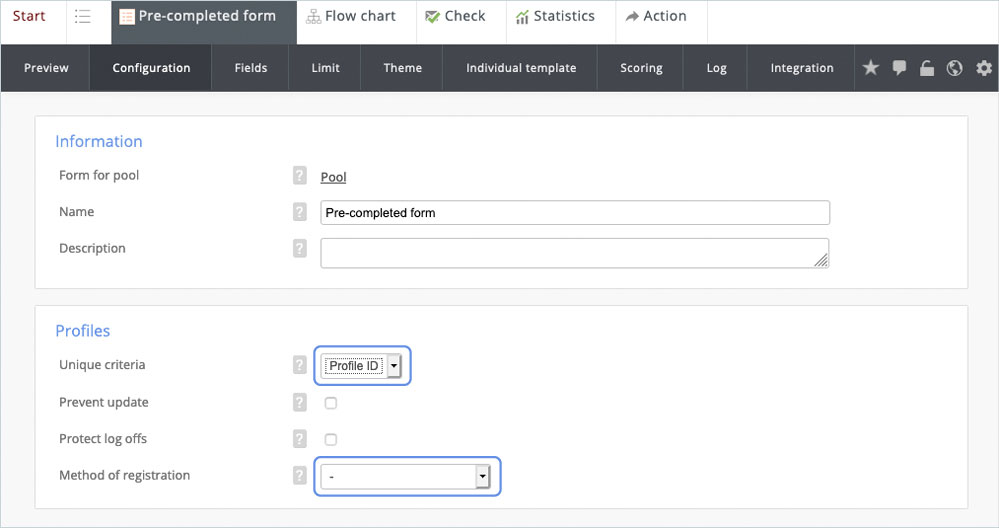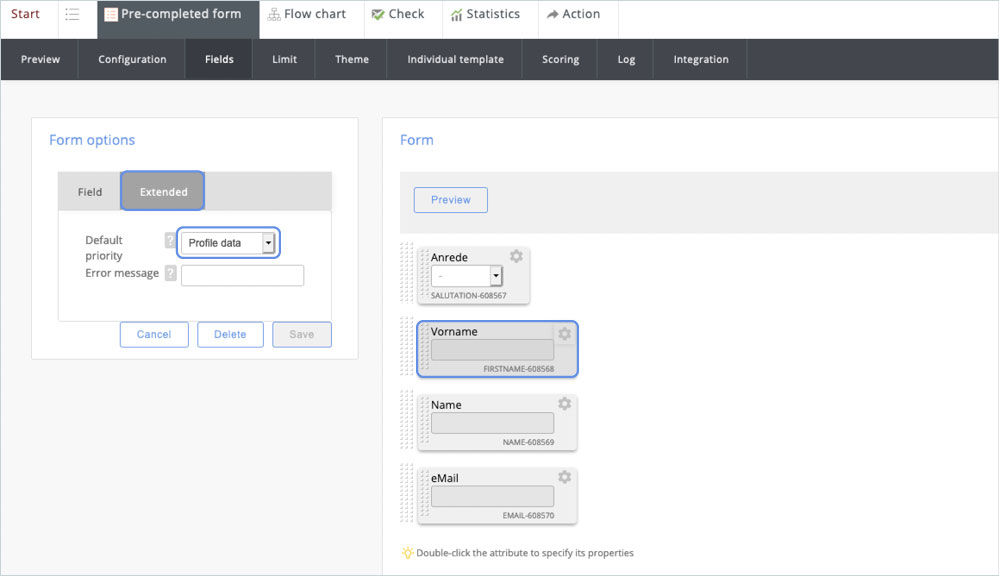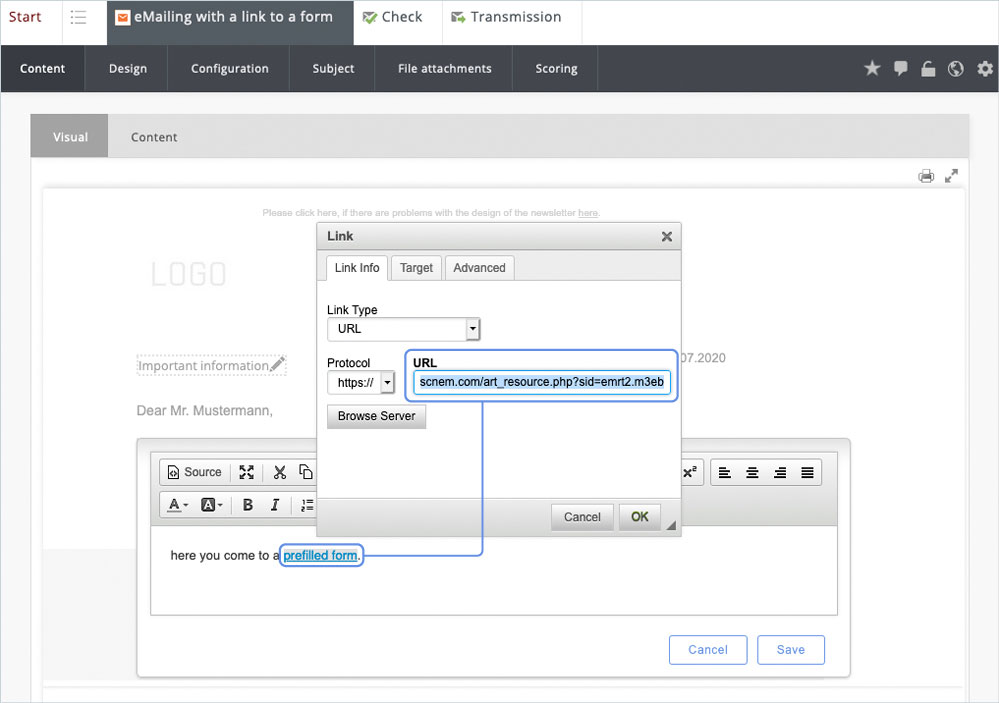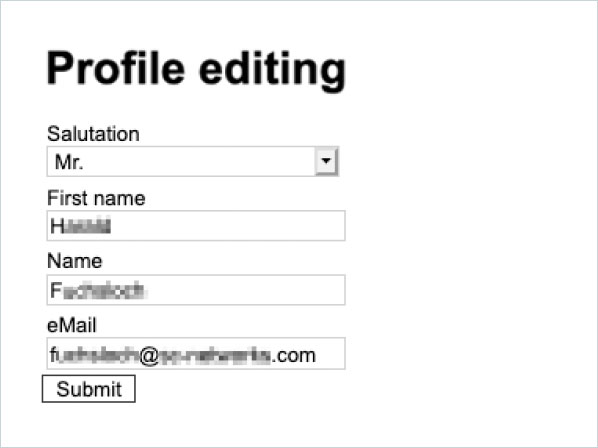It is possible to display web forms prefilled with profile data, e.g. for contact, callback or order forms. This is particularly convenient for the user as he does not have to enter his data again. This can be realized if a form is linked directly from a mailing, so the stored data from the pool can be used.
See also: Profile update in eMailing
You need these objects
eMailing

Form
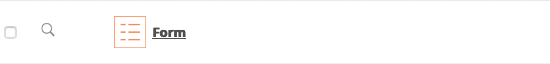
Procedure
Create a form, see also: Create Forms
Create an eMailing, see also: Create and configure eMailing
In the form, within the configuration section, set the uniqueness criterion to "Profile ID" and the entry procedure to "none".
The uniqueness criterion must be set to Profile ID to determine whether this profile exists in the pool and to insert the existing data into the form.
Attention!
You can only test this function with real dispatches (testdispatches), or by taking the profile ID from the browser line of the profile (in the profile list right click on edit profile, open link in new tab, at the end of the URL is e.g. u=952544c3b5bb5e09e48fb675b0u0e7889) and add it to the URL of the form.
Set the form options of the fields to under the tab Advanced to Profile Data so that they can be displayed pre-filled.
Under the form options, under the tab Advanced, the default priority on profile data must be set - this is the case in the rain.
Create a new e-mail and link the form in the e-mail. You can find more information about this under: Embedding of web forms
Enter the integration URL of the form in the link.
When the recipient calls up the form from the e-mail, the form is displayed pre-filled with the existing data, for example, as a profile editing form.
The recipient receives the form with the data stored by him/her in the pool.
Caution!
eMailings with links to pre-filled forms must be clearly marked with the notice that the recipient may not forward this eMail. Otherwise the new recipient can view and change this data. Therefore, never have critical data updated using this procedure.