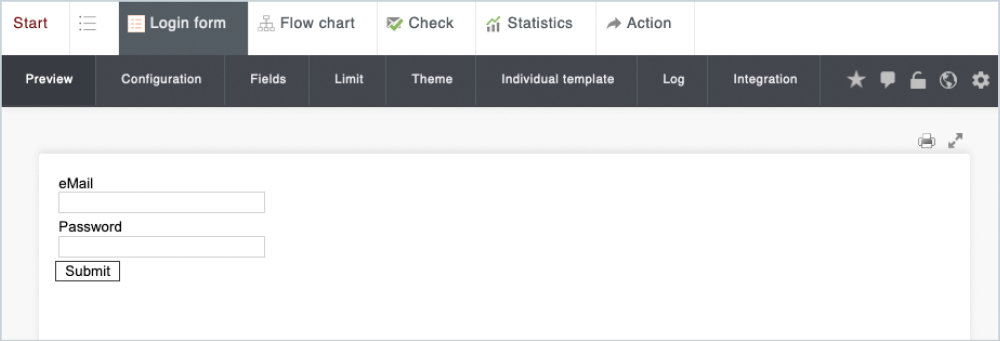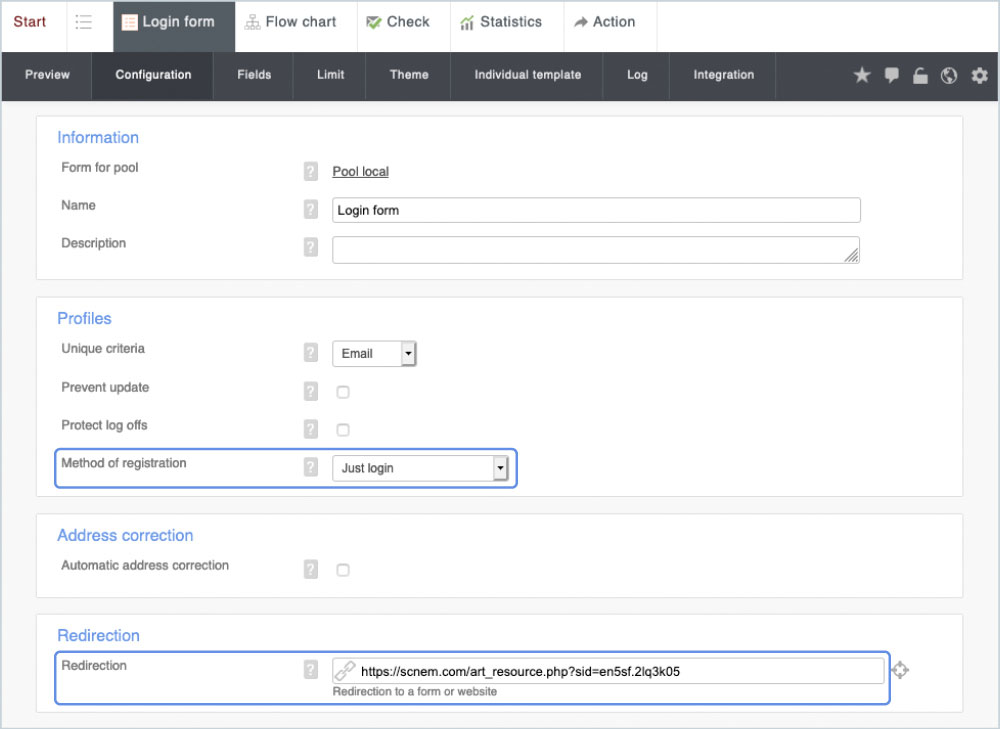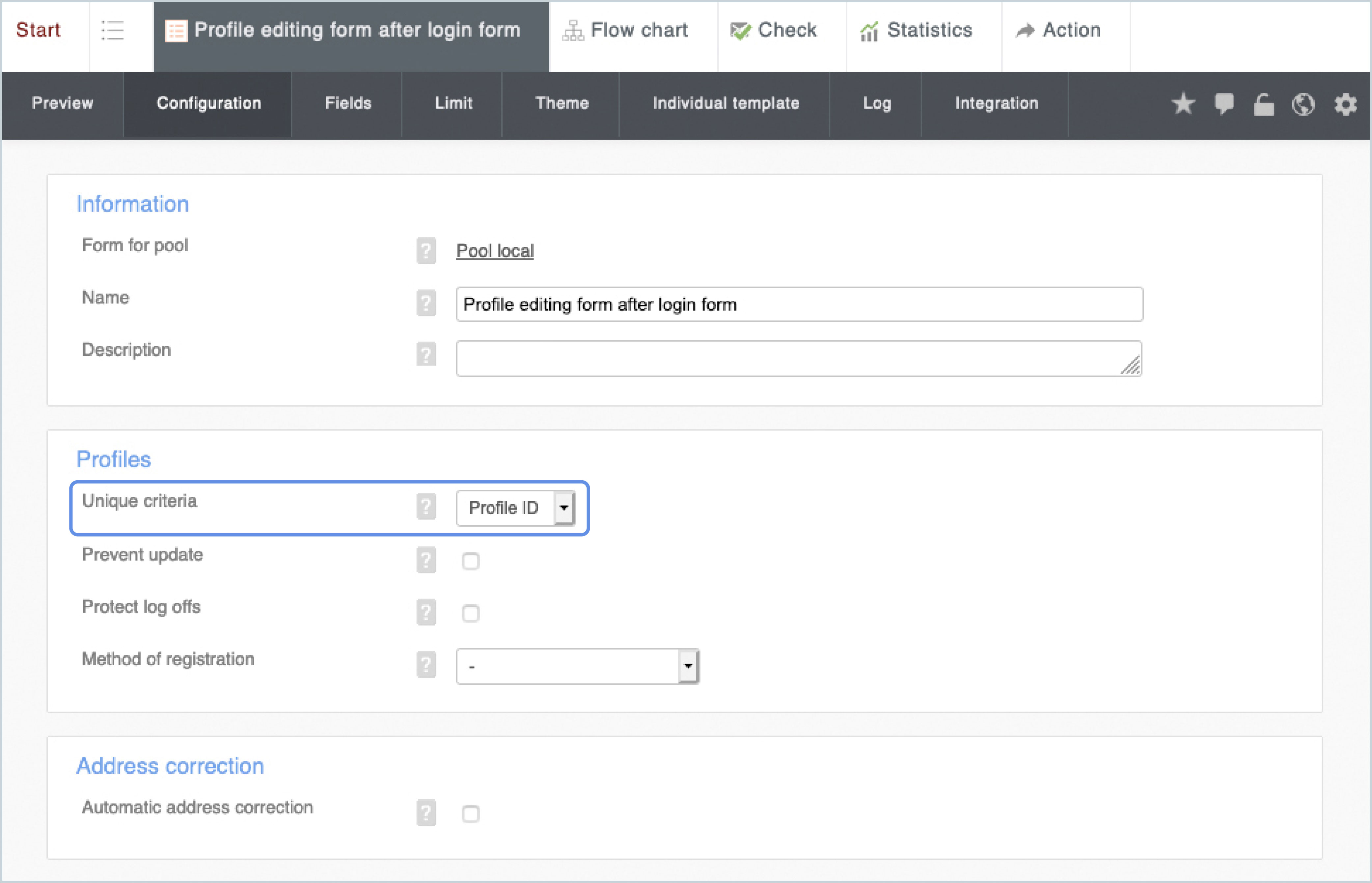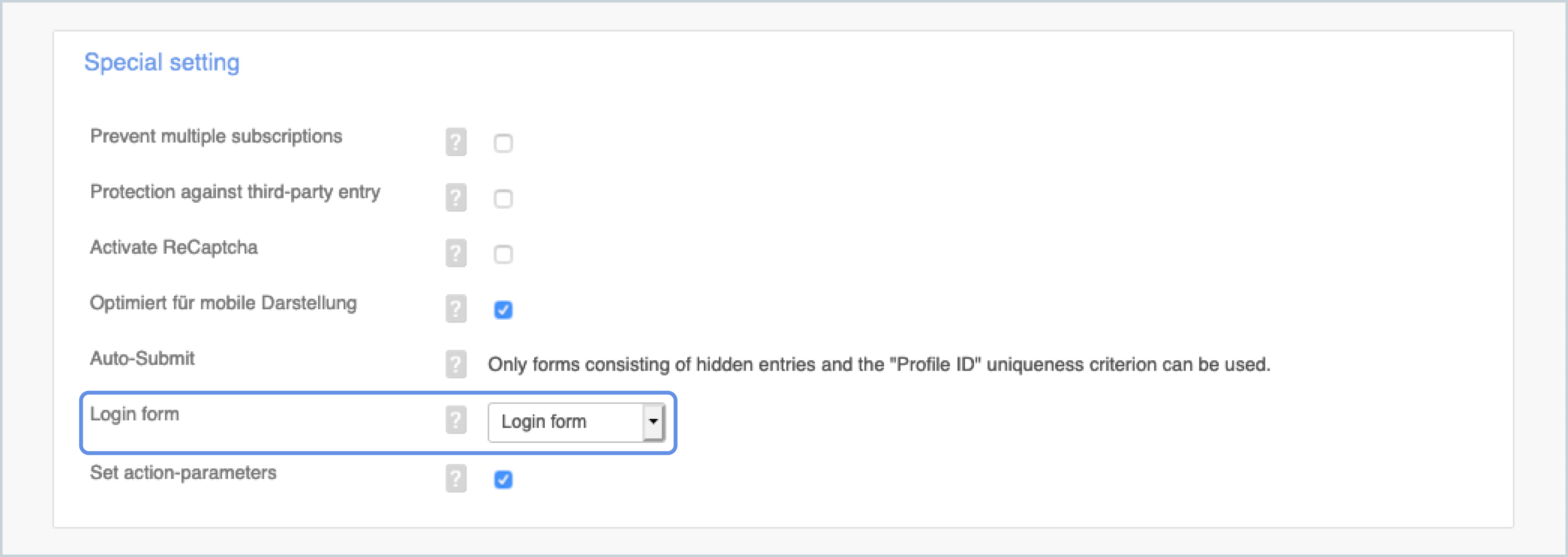Login forms are a special form of web forms. They only serve to authenticate a user and do not change any data. A login form (validation form) can be used to give an authorized person access to a following (pre-filled) form. All the fields specified in the login form are compared with the database and only if there is a complete and unambiguous match with a record, a forwarding takes place. This mechanism is often used to set up profile centers.
Required objects
2 Forms
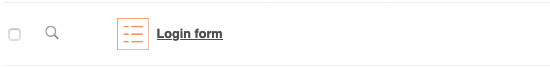
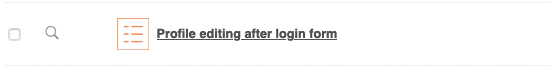
Procedure
Create a form, see also: Create Forms.
The web form you create may only contain the fields that are necessary for authentication (for example, to enter your e-mail address and password). Set these fields to mandatory fields.
Set the fields in the login form to mandatory fields.
Under the Configuration as Method of registration, set Just login and enter the Integration URL of the actual target form under Forwarding.
The login form redirects to the actual profile editing form.
Set the uniqueness criterion for the target form under the Configuration tab for profiles to Profile ID.
Select the profile ID as the uniqueness criterion under in the target form to be able to display the fields pre-filled.
Under Special Settings, select the appropriate Login Form for Login Form.
If you have selected the appropriate login form under Login Form, this form can only be opened if the login form has been filled out beforehand.
Please note!
If you want to use a login form, the user must first be given the opportunity to assign his own password. You can do this with a normal mailing and a link to a form where the user can give himself a password.
Important!
The system only forwards to the target form after successful authentication. This is then pre-filled with the already existing data of the profile.