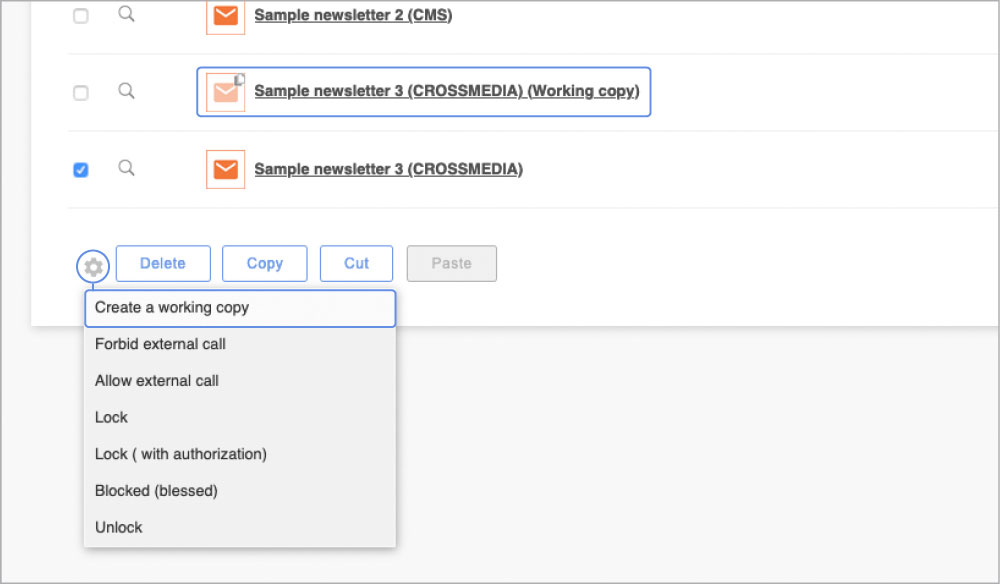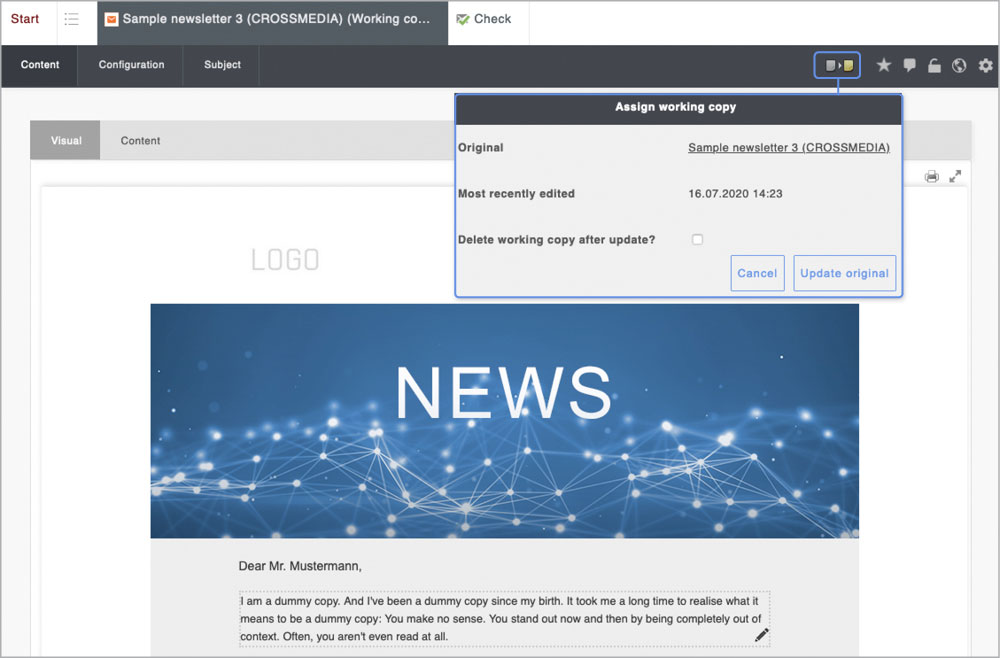A working copy is a copy of an existing object with special functionality. Its purpose is to make changes to an object in a copy rather than directly. These changes are then applied to the original. This prevents publicly accessible objects (e.g. a form integrated on a website) from being rendered unusable for a short period of time by a misconfiguration. A similar functionality can already be found in the e-mailing template, whose changes must first be applied to existing e-mailings.
Creating a working copy
A working copy can be created of almost any object (except: request managers, pools, templates, files and images). If you create the working copy directly at the called object, you will be automatically forwarded to the working copy and can edit it. Alternatively you can create working copies of several objects at once in the overview list. To do this select the relevant objects and click on the stylized gear wheel below the checkboxes.
Working copies are visualised in the overview list by a slightly faded object icon with gears (see screenshot). The addition "(working copy)" is also appended to the name of the object.
You create a working copy in the list view by clicking on the gear wheel.
Edit Working Copy
The working copy can be edited just like any other item. Only some special features are disabled (e.g. you cannot send a working copy of an emailing; no display in the flowchart). Furthermore, working copies do not appear in the object selection pickers.
Applying the Working Copy
Once the changes to your working copy are complete, you must apply them to the original. This is done using a button in the object functions at the top right. There you will see two stylized sheets, one of which is yellow. When you click on it, information about the original is shown again (name, time of last editing) and you are offered the option of automatically deleting the working copy after applying it. Clicking Update original will commit the changes and delete the working copy if necessary - provided the user has the right to edit the original item.
To apply changes to the original, the working copy must be assigned to the original and updated.