Milestones can be used to record particularly important steps in the customer journey in the profile and to make this knowledge available for further processes. Milestones can be seamlessly integrated into existing processes, campaigns, procedures and decisions. These include target groups, individualisations and automated campaigns (Campaign Designer).
Create & manage milestone
Milestones can be created in the standard "Tracking" folder or in individual folders.
To make the use of milestones as simple and clear as possible, the milestone object offers the following options and integration possibilities.
Important
The profile count in the milestone object is only recalculated every 4h. The Number of profiles, which are evaluated via a target group, are calculated in real time, on the other hand.
Colour recognition
In order to make different milestones easily recognizable at first glance, it is possible to assign any color to each milestone and thusget a better overview. With this possibility, the current status and progress of a profile can be read at first glance from a profile detail page.
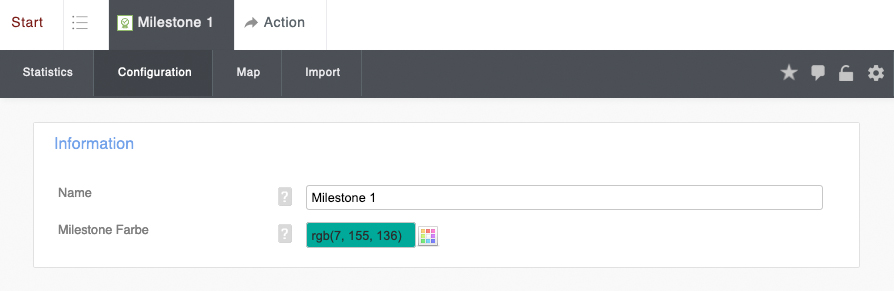
Integration possibilities
Target groups
Profiles that have reached a milestone can begroupedinto target groups with the statement "Milestonereached". This allows data, which e collected through milestones can also be used in target groups for mailings and individualisation. If, for example, all the profiles of a milestone have already crossed an important threshold and should therefore receive alternative content.
Use in campaigns
Reaching a milestone can be the ticket to an automated campaign. A campaign starting point "Milestone" is available for this purpose. As soon as a profile has reached this milestone, it starts its way through the campaign.
Profiles can also reach a milestone in a campaign by using the action "Set Milestone" in a campaign. This can lead to the profile entering other campaigns or receiving alternative content.
The profiles that have reached a milestone can be filtered in campaigns with the condition "Milestone reached" so that certain campaign strands are only used by profiles with or without a certain milestone.
Manual assignment of milestones
Profiles can also be manually assigned to a milestone and thus be used in target groups, for example. The import source can be any target group. This means that you can work directly with the big picture and do not have to wait a long time for the corresponding data or take several concepts into account in parallel.
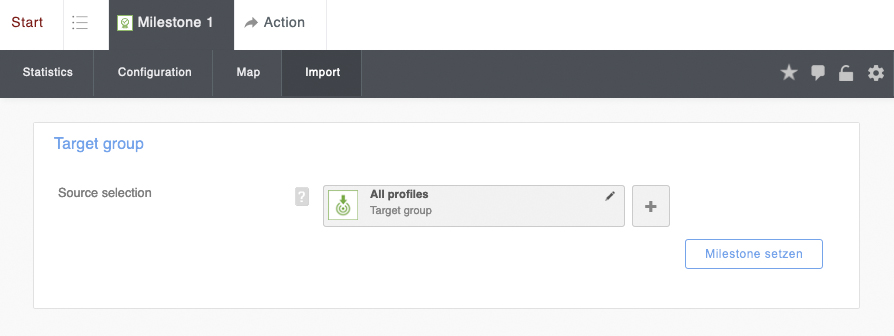
Statistics & Evaluation
Evalanche Campaign Flow
A new diagram – the Evalanche Campaign Flow – was developed to provide an overview of all milestones and the number of corresponding profiles at a glance. The Campaign Flow shows graphically how the profiles have moved through the marketing process, and the varying degrees of linearity between milestones make it easy to see how the profiles have moved. The stronger or thicker a line is, the more profiles have taken this path.
Milestones are also displayed directly in the profile details, so that a profile can be assigned to a specific state in the customer journey at first glance.
The statistical evaluation of the milestones takes place hourly.
Dashboard
A dashboard widget displays not only the number of profiles, but also the time history and average time to reach a milestone.