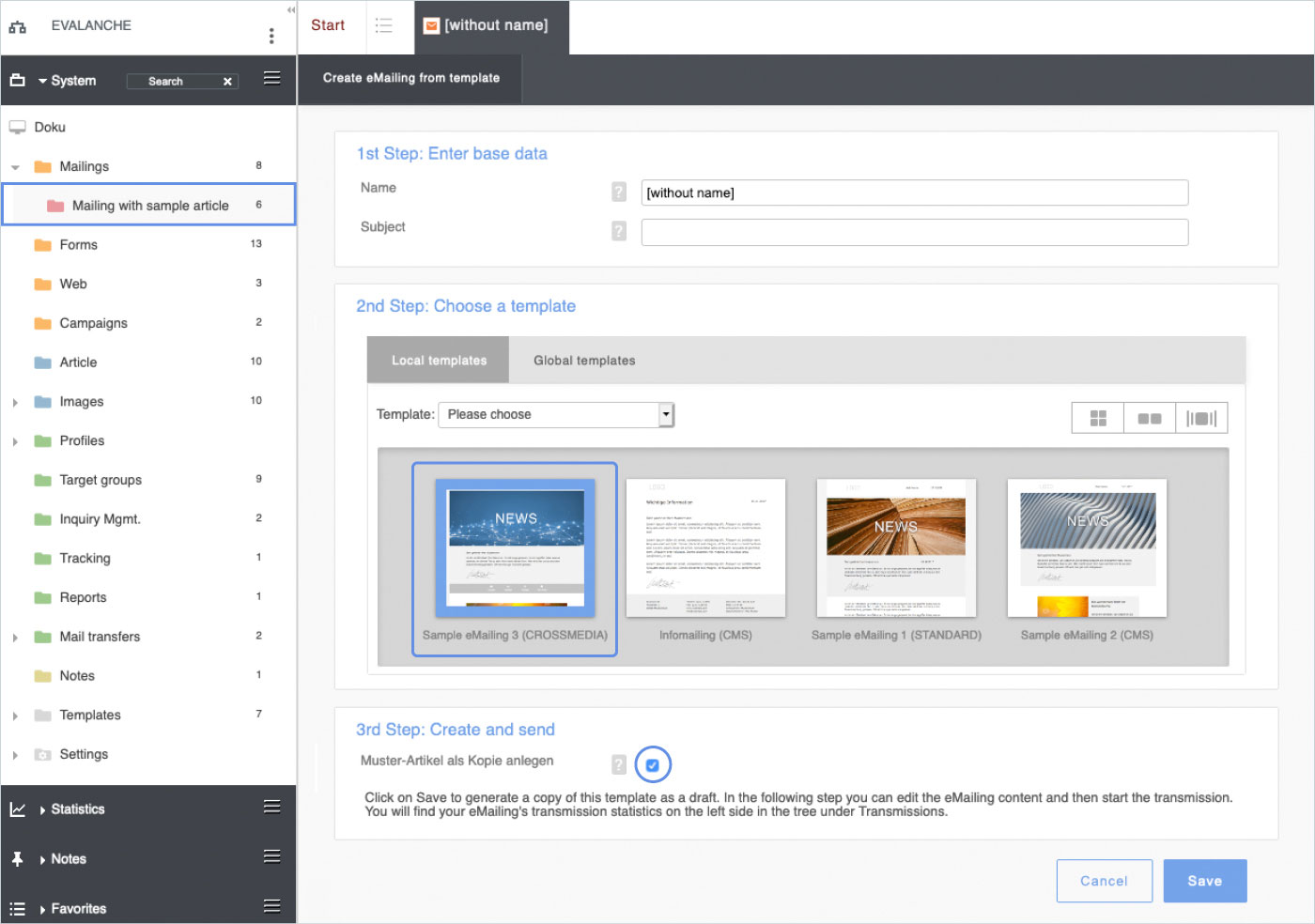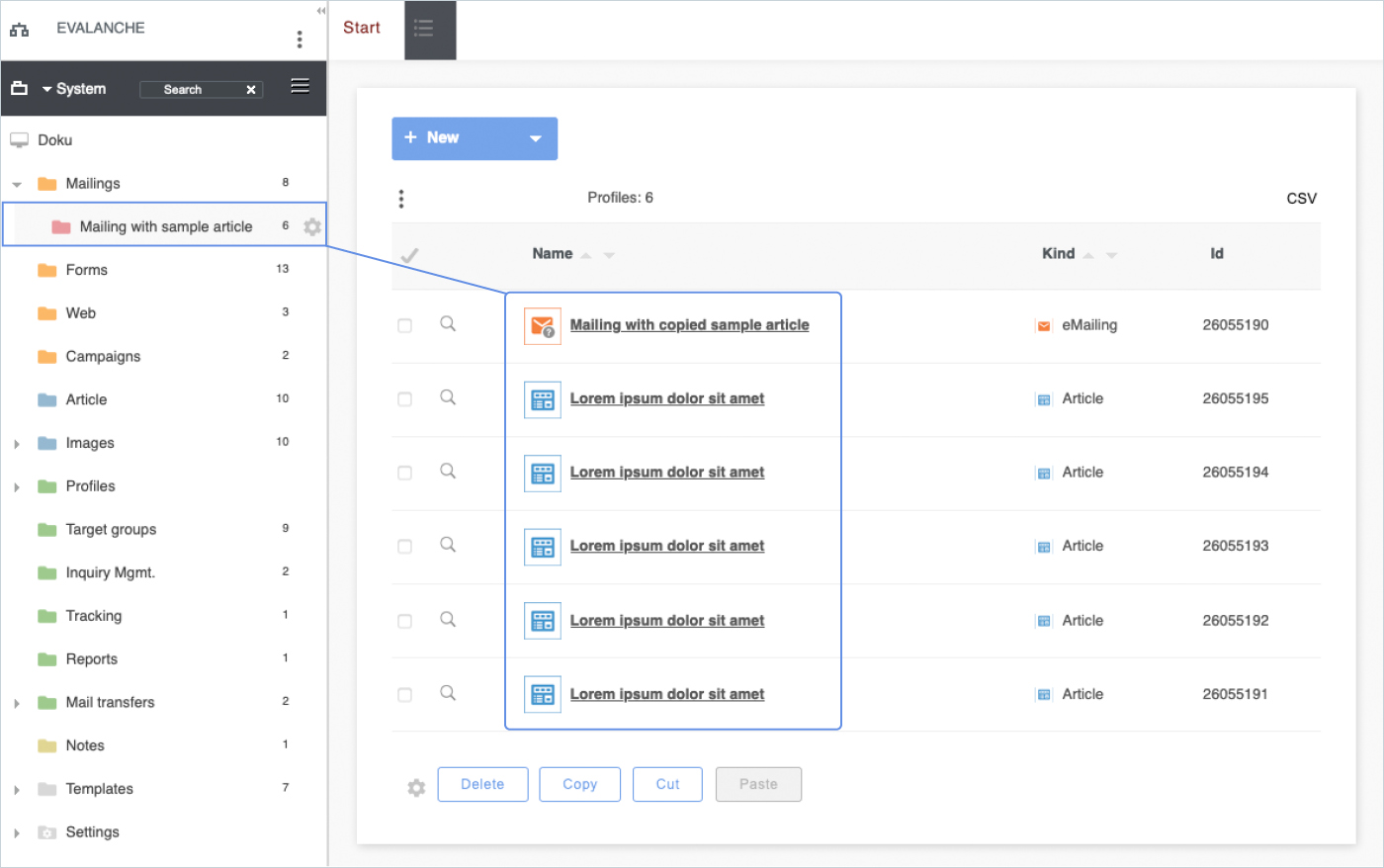If you select the "Create sample articles as copy" option when creating a new e-mailing, the sample articles contained in the e-mailing template will be copied and inserted into the new e-mailing as independent article copies.
The new articles are saved in the same folder where the new emailing is created. This allows you to edit the articles contained in the newly created mailing directly in the visual editor.
Mailing with sample article
With the option "Create sample articles as copy" all sample articles contained in the mailing template are inserted as a copy into the newly created mailing and saved in the folder in which the mailing is created.
Folder for mailing and article copies
If necessary, create a separate folder for this purpose before you create the mailing. All copied sample articles and the newly created mailing are then saved in this folder - this way you keep track of everything.