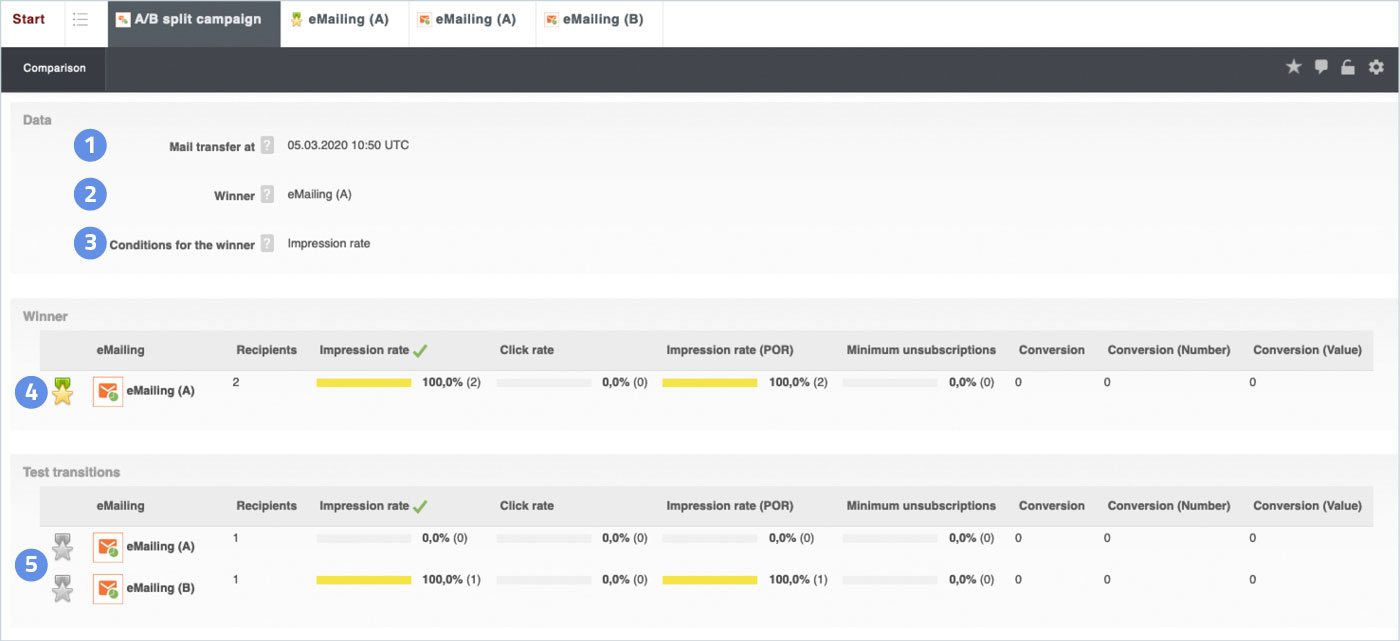Statistics of the eMailing (split) or split campaign can be found in the Mail transfers folder after the start of the transmission. From the moment the eMailings that are part of an eMailing (split) are sent, the system automatically collects various statistical information - such as openings. This information is required to determine a winner variant.
In the Mail transfers folder, you can see the split campaigns that have been sent according to their status. As long as a split campaign has not yet been sent completely or is still being accepted, it is indicated by corresponding icons.
eMailing (split) waiting for transmission
eMailing (split) completed transmission
The statistical data is not yet displayed at this time - in contrast to normal e-mailing. You will only see the statistical parameters for the test mailings, which can be used to determine a winning variant. You can see which criteria actually lead to the determination under the navigation tab "Comparison". Under this tab you will also find the eMailings of the split campaign. This therefore corresponds to the setting of the criteria when sending. As long as a split campaign is still waiting for the winner to be determined, you can also see here which e-mailing would be the current winner eMailing. Once the winner eMailing has been determined, it will be sent and appears above the test mailings. The statistical parameters are displayed. In addition, you will find all e-mailings - both the test mailings and the winner's eMailing - in separate navigation tabs including a detailed display of all statistical information - just like a normal eMailing.
Transmission object of an eMailing (split)
Under the navigation tab "Comparison" you can see the winner criterion and the eMailings of the test mailings.
- Test mailing: Start time
- Winner: Winner emailing
- Winning criterion: Opening rate
- Winners email
- Test sending emails
You can find a detailed description of the individual shipping statistics under Transfer statistics.