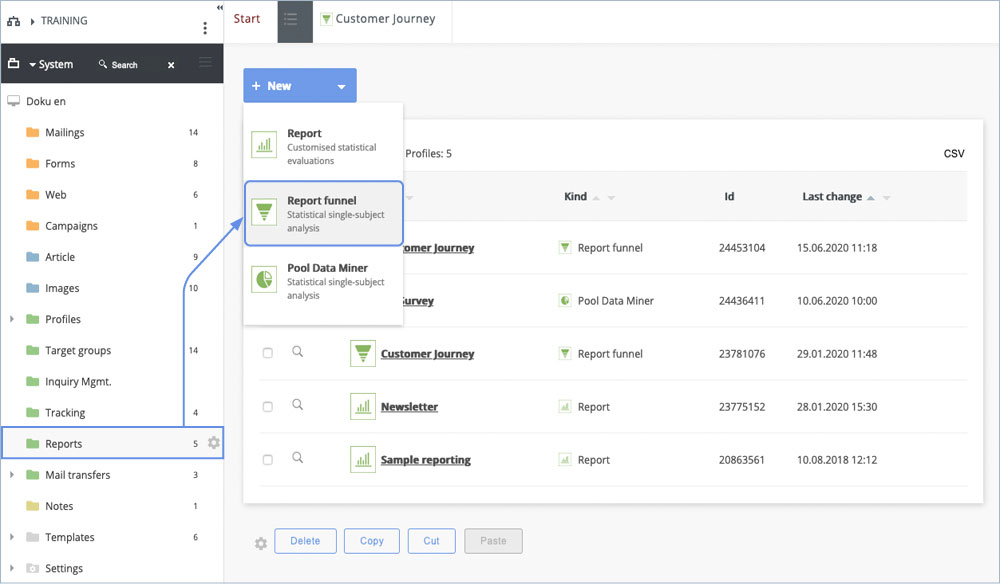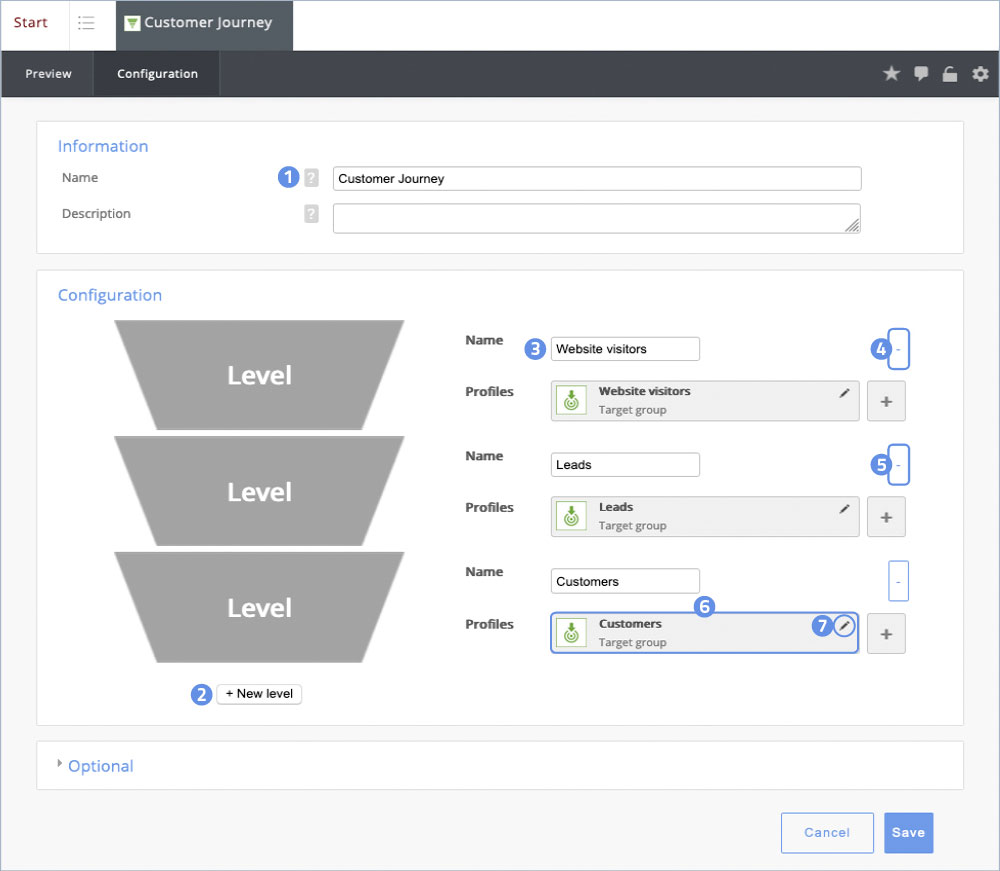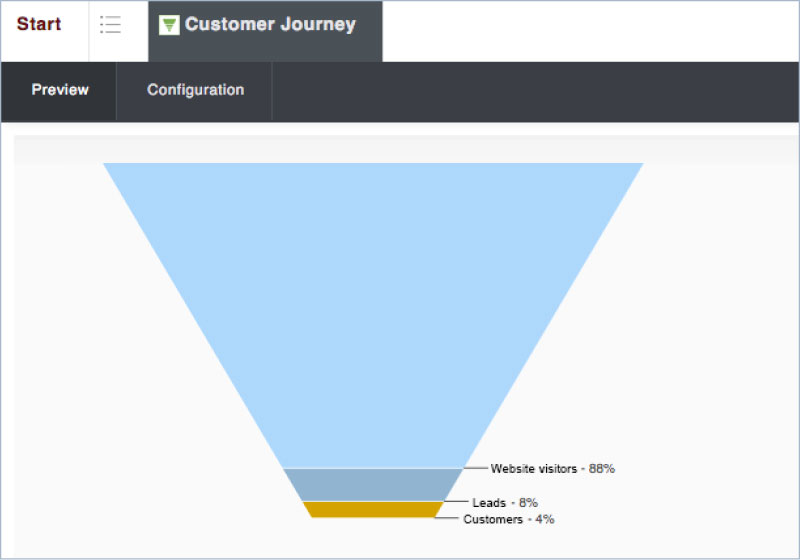![]() With the Funnel report you can compare how many profiles are in different phases of a process. The relation of the profiles in the individual target groups to each other is graphically displayed in a funnel.
With the Funnel report you can compare how many profiles are in different phases of a process. The relation of the profiles in the individual target groups to each other is graphically displayed in a funnel.
You can compare this with the funnel:
- Number of profiles in one or more target groups
- Number of profiles in the pool
The funnel is used, for example, to display the customer journey of profiles and to compare the different phase target groups with each other. Depending on how many profiles are in a target group, the segment size (level) of the target group is displayed proportionally in the funnel. The size of different levels depends on the number of profiles in their target group. This is used for graphical comparison of profiles in several target groups. Please note that a profile can be located in several target groups.
This can be used, for example, to display the ratio of different answers in a survey. Depending on how the target groups are configured, they can be compared according to interests or characteristics.
For example, you want to know how many profiles are in your target groups "website visitors", "leads", and "customers". To do this, you create three target groups with the relevant criteria. Then add these three target groups to the funnel and click on Save. You will then see the percentage distribution of the respective profiles. The order of the layers is influenced by the order in which the layers were added to the funnel.
Create Report Funnel
You create a funnel in the Reports folder by clicking on "New" and selecting the "Report Funnel" object.
Configure Report Funnel
The level sorting of the funnel is based on the order in which they were added to the funnel.
- Name for the report Funnel
- Add layer
- Name for the level
- Remove layer
- Create new target group
- Select target group
- Edit target group
Funnel Preview
In a funnel, the number of profiles within different target groups is compared.
You can find a detailed description of the individual shipping statistics under Transfer Statistics.