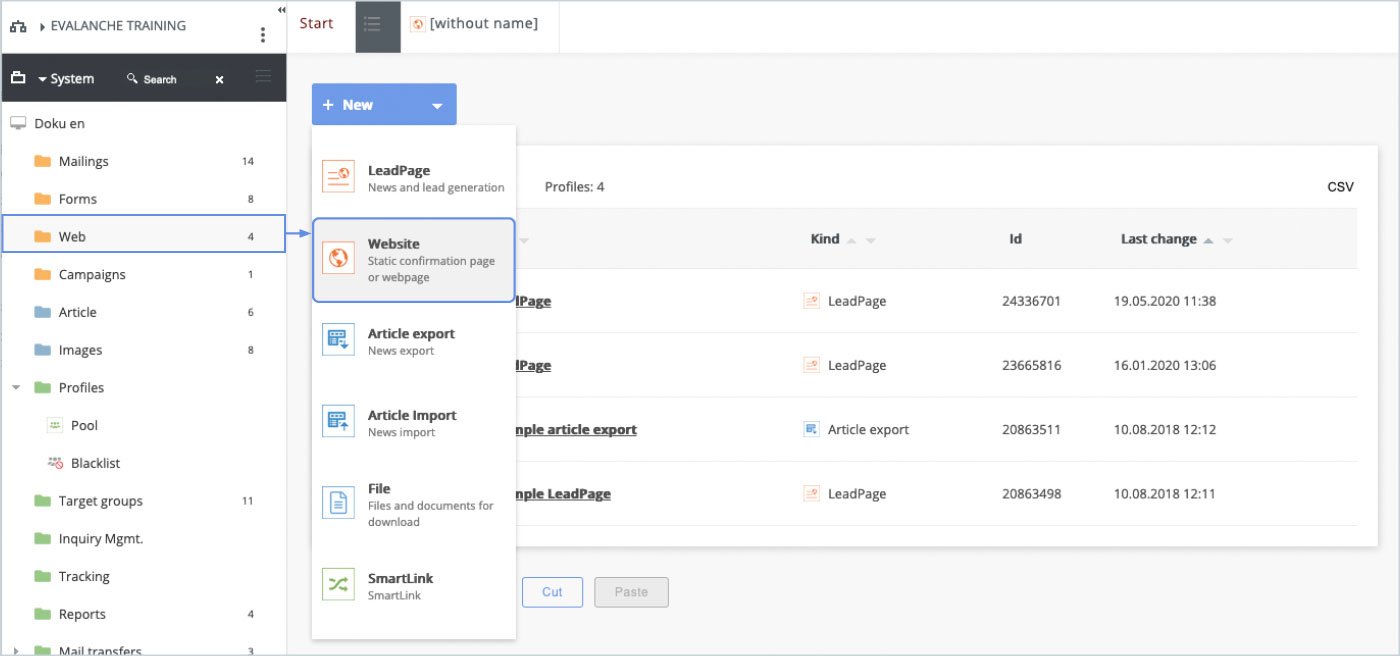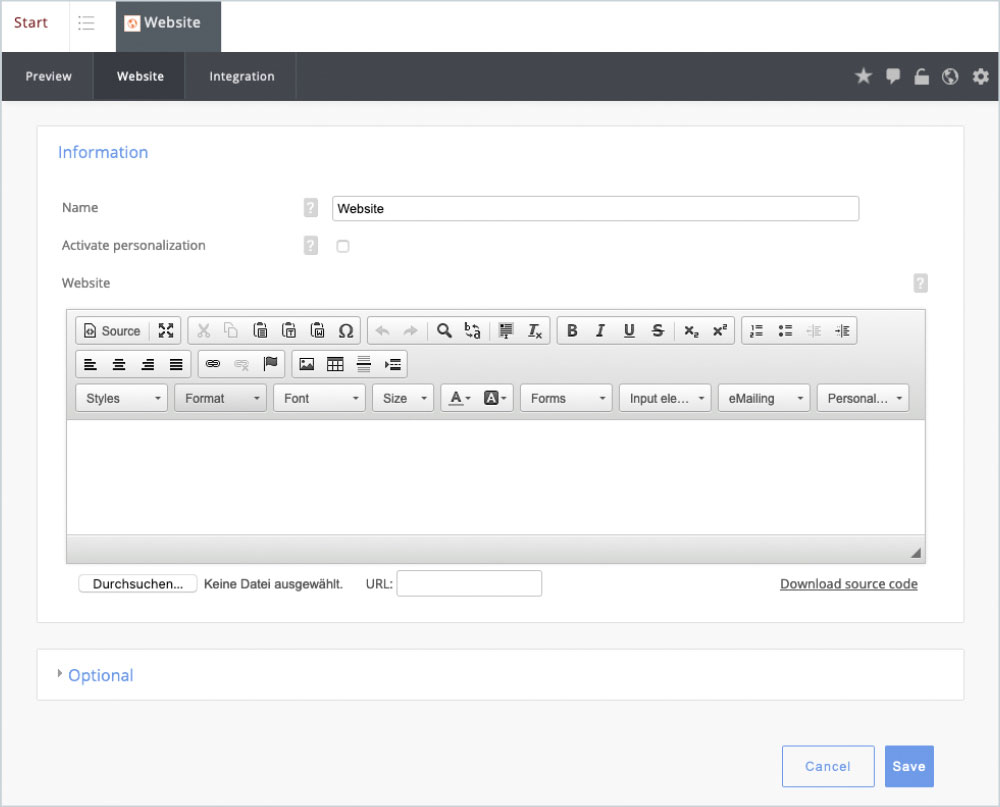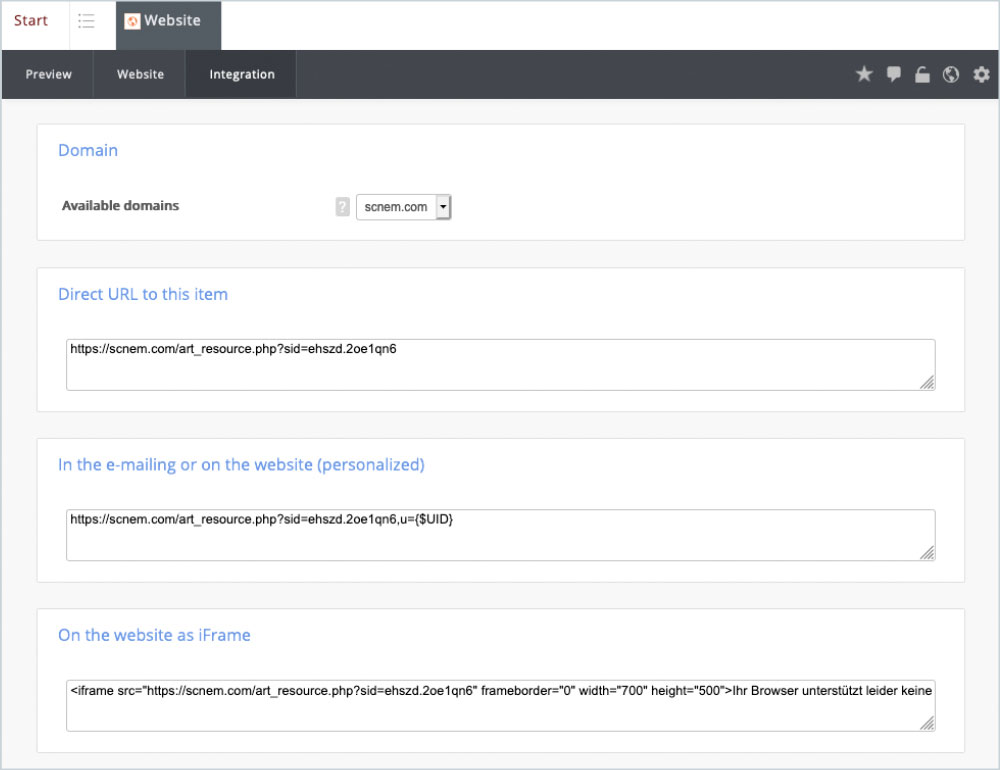A new website can be created in the Web folder by clicking on + New – Website & PDF. It contains only HTML code. A website can serve as a landing page for an article, for example, if the display options of the templates are not sufficient for the article, because the page must be designed very individually, for example. You can also use a Web site to replace the standard confirmation pages for newsletter subscription or unsubscription with confirmation pages in your corporate design.
Create website
You create a new website in the Web folder by clicking on + New/Website.
Edit Website
Within the tab "Website" you can edit the website and view the source code.
Website Integration
The URLs to this website can be found in the Integration tab.