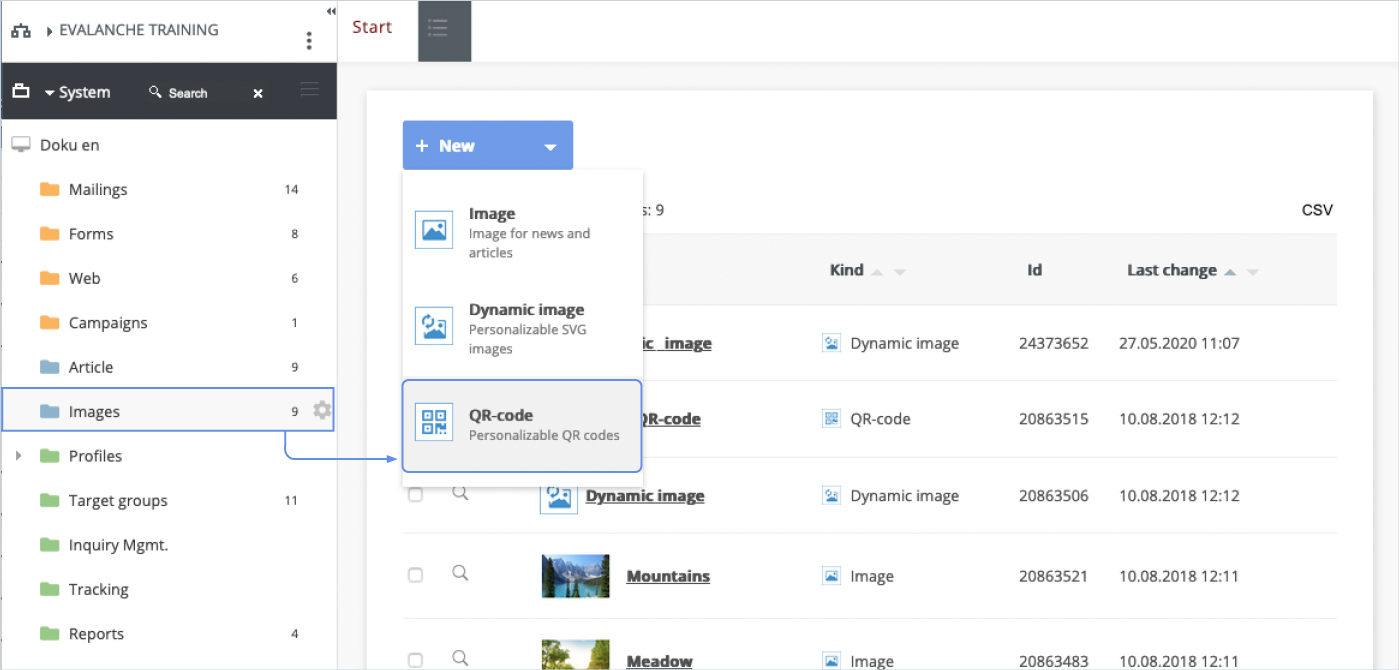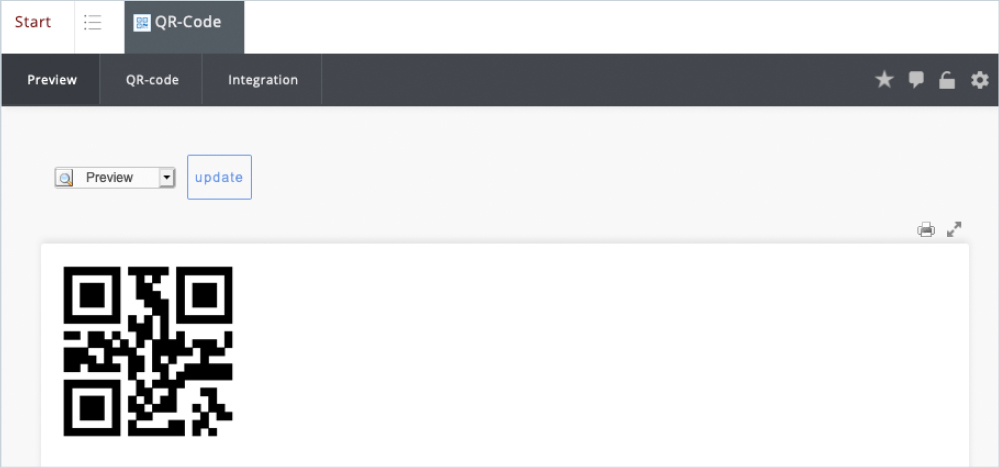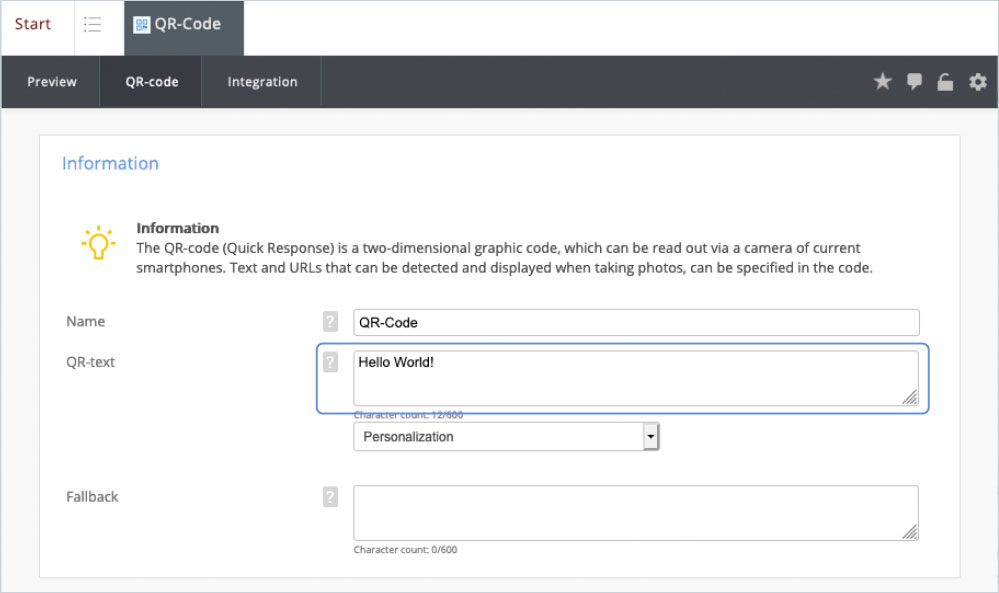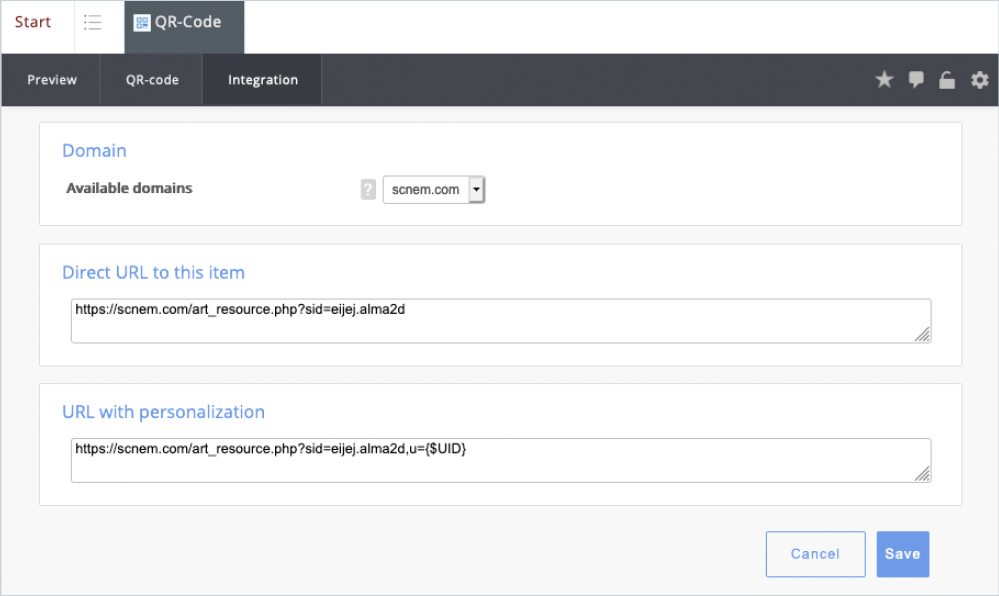A QR Code object is created in the Images folder. Similar to a barcode, a QR Code is a machine-readable square graphic that can contain coded text or links. This QR Code can be photographed and read with cameras of current smartphones (a barcode scan app may be required).
You can create a new QR Code in the Images folder by clicking on + New/QR Code.
Preview
A direct preview of the entered text as QR code can be found within the Preview tab.
Within the Preview tab you can view the QR Code and test your text or URL.
QR Code
This is where you define the text to be converted. You can also enter personalization variables for the profile to personalize the QR Code. A list of the available variables can be found in the drop-down menu. If the personalization variable of a profile is empty, a fallback text - if defined - is displayed as default text. If no fallback is defined, the QR text is always displayed.
Enter a text or URL in the QR Text field.
Important!
The number of characters in a QR code object is limited to 600 characters.
Integration
Here you will find the link to the QR code object for integration of the QR code in e-mailings, websites, etc. By means of the optional width parameter the image can be enlarged if necessary. Reducing the size is not possible, otherwise the code will be unreadable for the cameras.
To include the QR Code, insert the integration URL within the tab Integration into your website or eMailings.